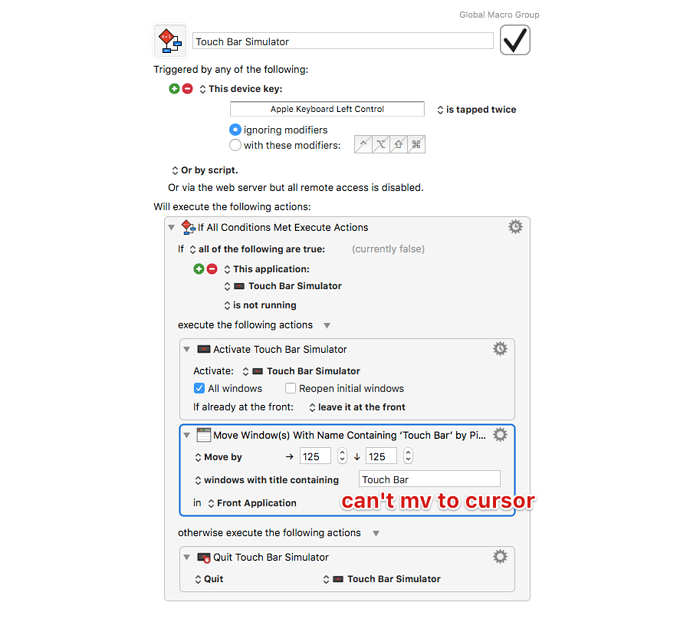So I came across a slick little app that can be installed via Homebrew:
(install: brew cask install caskroom/cask/touch-bar-simulator)
The singular problem I have with it is that it would be nice to be able to toggle it on and off under or near the cursor since the Touch Bar is just that: touch centric
Is there a way to leverage KM to do such a thing? I’m not really seeing my way around this right now for location manipulation. One downside is that the app, when launched, doesn’t seem to show up in the Dock. It’s kind of a set-it-and-forget-it app where your only real option is to turn it on and turn it off via starting and closing the app I believe…
Any thoughts?