Hi, I am trying to find what in Keyboard Maestro is causing the f6 key to open a new Finder "Documents" window. I normally use f6 to toggle within Firefox between the address bar and the page body. But with KM enabled, f6 instead opens up a Documents window. When KM is not active, f6 works as I expect in Firefox. I've tried going through list of triggers in KM editor but didn't find it there. Nor did I see it as a shortcut withing any menu options in KM.
Okay, I tracked down the offending macro. But maybe I can ask a more broad question: is there a way to search by a active trigger (or keybinding set in KM)? Or to output the full list as text that's searchable? With a long list of macros, it can be hard to find the one you're looking for as exemplified here.
If you go to "All Macros" in the macro editor and click the down arrow over the trigger values, the macros will sort by trigger (basically alphabetically), and the macros using F6 will be easy to pick out.
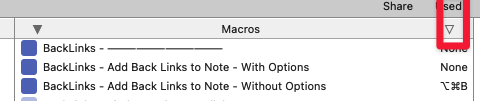
You can select All Macros in the left-most column of the Keyboard Maestro Editor and enter F6 into the Search field at the top right of the Editor window.
Thank you for the suggestions-- very helpful. I wasn't able to search for all triggers - those with command or alt - is there a way to do that?
They should all group together, as shown below. Command-KEY, then option-KEY, etc. Not sure of the precise order, but it should only be a handful at most anyway (unless you're using the combo for a long conflict palette). So if I wanted the F-12 related triggers, just go down the list after you click where I indicated in my earlier post (eg, F-12 will come after all the F-11s). I just do this as an "eyeball search", not one where you're actually typing in a search box, but I've always found that sufficient. YMMV.
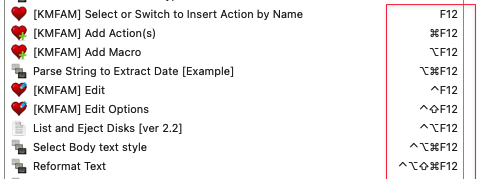
Modifier keys can be searched by entering the appropriate symbols.
Control: ⌃
Option: ⌥
Shift: ⇧
Command: ⌘
Also maybe worth knowing... Imagine a macro launches but it's unclear what triggered it. Opening the Keyboard Maestro Editor and selecting View > Sort Macros By > Date Used (⌃⌘E) will sort macros by when they were used. It's another way of quickly determining which macros have recently run.