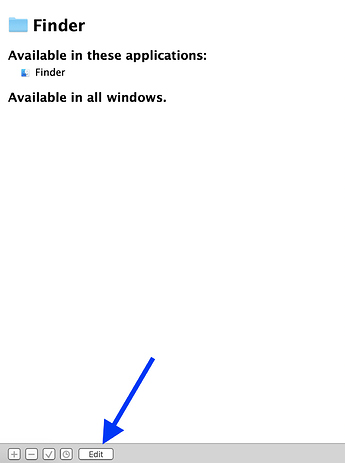Trying to copy and paste my macros to another computer but they appear in this weird looking format that i can't edit. I'll buy another license if that's the problem, but i'm not sure it is.
@hello probably has identified the problem, but just to be clear I don't know what you mean by "copy and paste". The process should be to export the macros to .kmmacros file from the source Mac, and then import that file into the destination Mac.
If you want both Macs to always have the same Macros, then it is better to use the KM Syncing Macros Between Macs process.
You don't generally need a second license to run Keyboard Maestro on a second Mac - Keyboard Maestro is licensed per user on up to five Macs.
If you are running two copies of Keyboard Maestro on the local network, and if you have the web server enabled and set to allow receiving clipboards, then you can copy a macro on one Mac, and then use the Clipboard History Switcher to send the clipboard to the other Mac and then paste it in.
But normally you would export the macros and transfer the file, or sync the macros, depending on whether you wanted just some macros or all of them.