Hey @Yu_Ii,
Just click in the area where it says “No Action”.
The Action Inspector sheet will open, and you can pick whatever actions you want to emplace.
You can also use the insert functions from the Edit menu – take some time to inspect those and their associated keyboard shortcuts.
You may want to use an [Open a URL]
(action:Open a URL [Keyboard Maestro Wiki]) action.
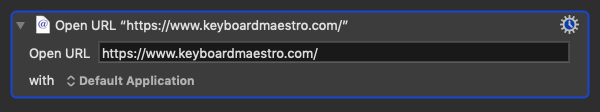
Or perhaps a New Front Browser Tab action.
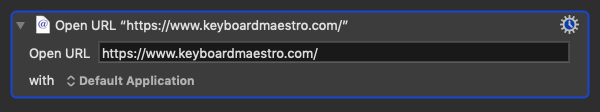
It looks like you need to spend a little time familiarizing yourself with Keyboard Maestro.
See the Keyboard Maestro Wiki
See the Quick Start.
Also – if you haven't read these they're worth a couple of minutes of your time.
How to Post Your Macro to the Forum
Tip: How Do I Get The Best Answer in the Shortest Time?
-Chris