Hello guys!
When you have a palette open, is there a way to trigger an element just by passing the mouse over it? Meaning, no mouse click, just passing over it?
Thanks!
Hello guys!
When you have a palette open, is there a way to trigger an element just by passing the mouse over it? Meaning, no mouse click, just passing over it?
Thanks!
I don't think so. You can click or use a shortcut. A "shortcut" can also be just a letter, without a modifier.
Thanks @Frankb! I am interested in those shortcuts, but I cannot find anything on the documentation.
I am imagining like opening the palette and assigning each macro a letter on the keyboard that can trigger each macro, but only when the palette is empty. I would be interested in typing "A" for example, after a palette has been shown.
Is that what you mean? Do you have any example about this or can you guide me to an example? Thanks!
Hi @David_Chavez. Check out this section of the Wiki: Conflict Palette
I find the quickest way to find information within the wiki, manual, or forum is to use Google. From there type: Keyboard Maestro keyword(s)
A conflict palette as suggested by @_jims can be a good solution and is quickly set up. However you can't select the trigger yourself.
Correction: In a limited way the trigger can also be selected in conflict palettes. For example by numbering the macros.
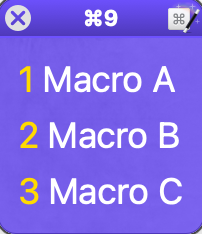
Thanks guys! I thought that "shortcuts" was something new in KM, didn't know Conflict palette was being suggested. Thanks for the pointer, but seems that is not what I need, which is to select an item without a click and just by hovering. Thanks! 
Hey, you could possibly trigger a macro once the conflict palette was enabled and:
First get the mouse location, wait x seconds, if the mouse location was the same then click.
Just a shot...