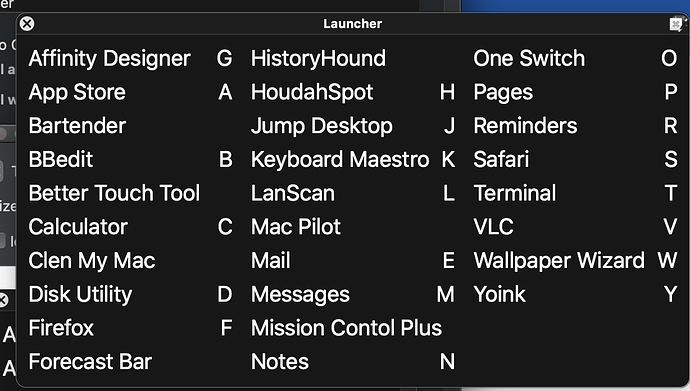Is there any way to have the trigger shown before the Macro in a Macro Group Palette? The way it is looks confusing at best if there are multiple columns. In this screenshot it looks like D is for Messages and M is for Yoink.
I agree, that would be must easier to read/understand.
I think it will take a change to KM. @peternlewis, can you please consider this a change request?
Noted. But probably not any time soon.
From the responses already provided it's clear there's no simple way, like a preference checkbox. But it can be done with a little work based on the capabilities in Keyboard Maestro. The trick is to number the macros within a macro group. This makes the numbering the basis for ordering rather than the alphabetization of macro names. If the macros in a group are named as follows, the shortcut would be shown first without changing the order of the macros presented:
01)G Affinity Designer
02)A App Store
03)Bartender
04)B BBedit
05)Better Touch Tool
06)C Calculator
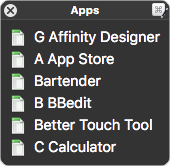
You could use spaces or other characters if some semblance of alignment is important.
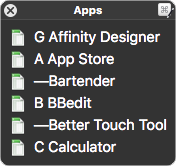
Great idea and that should work just fine. Thanks!