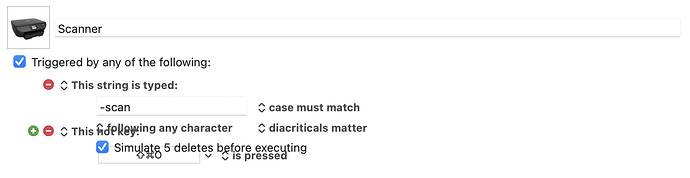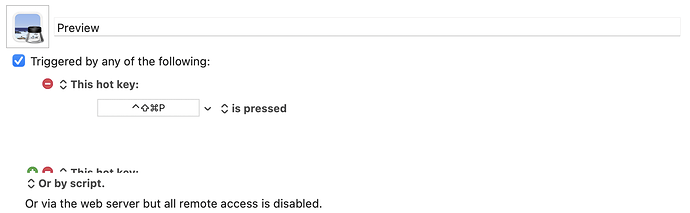I noticed a strange phenomenon this morning with some macros. The triggers sometimes appear superimposed over each other, and/or beneath the script area. Attached are screenshots.
I first quit and relaunched both the Keyboard Maestro Editor and Engine. Still there. Then I deleted the triggers and reassigned them, and this corrected the issue only temporarily. Within a few minutes they reappeared. I duplicated the macros themselves, and the duplicates also had the bug. I created completely new macros with the same triggers and actions, and also ran into the issue. It appears to be completely random.
Frankly, it's not a big deal as it does not affect the execution of the macros, and I rarely make adjustments to my triggers so not being able to see them clearly is not a huge deal. But I figured I would report it here in case anybody else has experienced it and has any ideas or suggestions.