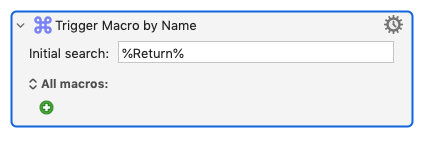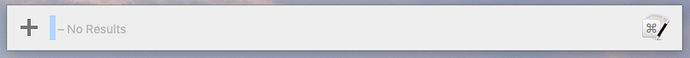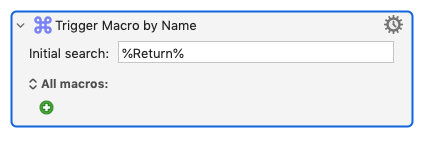When I use the Trigger Macro by Name and I type something to execute, the next time I use that trigger (the one that triggers a macro by name), the search bar shows me the last thing I typed, so I always have to delete it.
Is it possible to add something to the Initial Search field that does it automatically? Like a special "code" that KM knows that it needs to reset the search field?
I just tried adding a Keystroke (to hit DELETE) after the Trigger Macro by Name and it doesn't work...
The way I've got round this is to type a single space in the "Initial Search" field of the action itself. When it then triggers you get something like this:
You can then just type away to search for whatever you need.
1 Like
Since the text is automatically selected when the window opens up, it seems that's a bit irrelevant what we type in the Initial Search, because once you start typing, whatever is there, is replaced. Yes, the space it's more "visual" and it emulates the empty field.
I might try this. Thanks for the tip.
I wish KM had an option for this, though. Even if it was a "code" like %EMPTY% or something like that
Well, you can put in a KM token like %SPACE%, %RETURN% or %TAB% in the initial search field. Each of those has a slightly different but similar effect.
I haven’t tried experimenting with KM Variable tokens - there may be something to be had there...
Unfortunately, the Initial Search is expecting text only. I tried with %SPACE% and it actually shows the text %SPACE%, not an empty space...
Unless I'm missing something...
Oops - my bad.
The tokens to use are actually
%Space%
%Return%
%Tab%
as they are case-sensitive.
Like this example;