Here is the UI Script @Scooter ![]()
Menubar Item Action.kmmacros (1,9 KB)
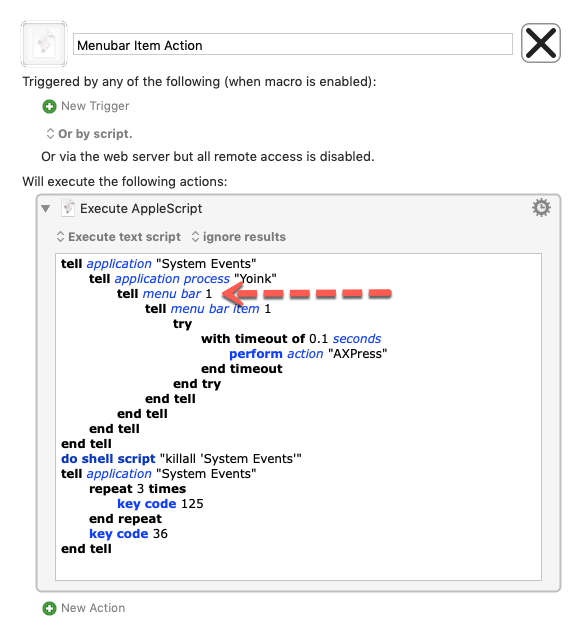
Important note:
Since the apps in the Menubar can be addressed differently, you must either
tell menu bar 1
or
tell menu bar 2
for the UI Script try out
In my example Yoink is entered as Application. Please change this to your Program/App
The thanks go to @tom ![]() who had made a post for it, which I unfortunately can't find on the fast one.
who had made a post for it, which I unfortunately can't find on the fast one.