Good morning! My hot-key problem is still around, at least now as regards Adobe Photo Elements 2020. After spending a whole day of trial and error, yesterday, I finally put together two Macros that work (whoopee!), but only if I hit the "try" button within KM itself —
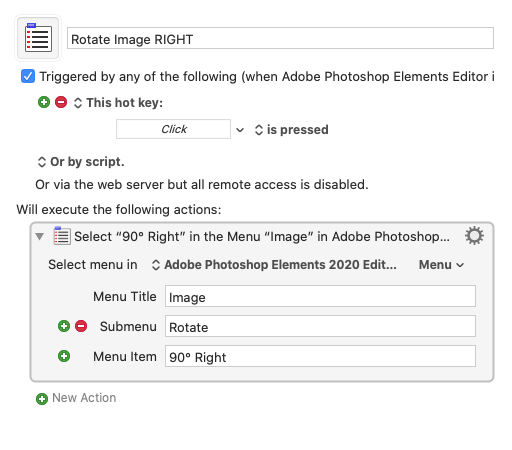 —
—
No hot-key variation that I have tried does anything. One possible problem is that Adobe uses quite a few itself, but even if I try some utterly weird combination, nothing happens. I am running OSX Catalina, any ideas out there?
I took the libarty and marked this post as “Solution” for your Amadeus issue, because —if I understood correctly— you said that it worked here. (Click the blue text to see the posts.)
If this is not the case, then please tell me, and I will uncheck the “Solution” checkbox again.
Point of the “Solution” checkbox is to indicate to other readers that the thread has come to a solution.
For your new post, it would probably be a good idea to make a new topic with that, because it is not very related to the previous issue. (Different program, different issues.)
Hi Everett,
It's allways frustrating when you do not get something to work, which you want to work so badly.
Maybe, maybe this helps:
What I noticed is that your hot-key problem picture (about Adobe Photoshop - Rotate Image RIGHT)
doesn't show a assigned hot-key!!
to assign a hot key:
- Click with you mouse pointer just once on the rectangle with the text 'Click'
- Then press the key on the keyboard (including modifiers, like command, shift or control) which you want the hot-key-trigger to be assigned to
Then your hot-key is set
Hope this works for you,
All the best
Alphons
Thanks for your info, but THAT was just in that image.... I have tried every possible hotkey combination possible. Spent way more time already than I would ever save, so I have given up on BM -- at least as regards Adobe.