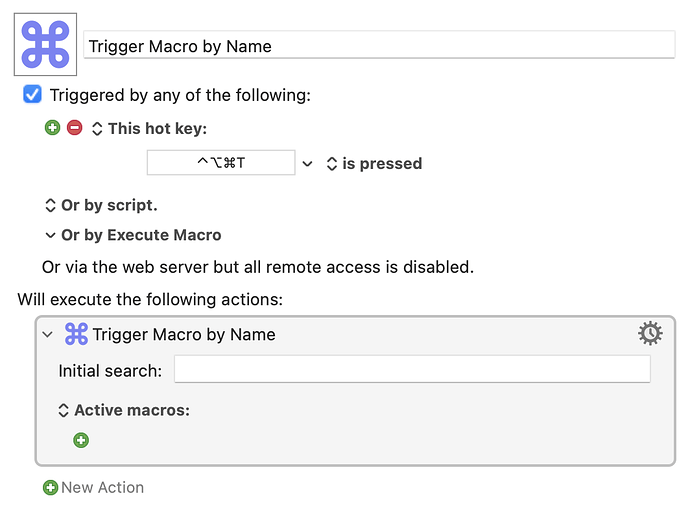Is it possible to have a shortcut that shows all my macros?
I see I can pick individual macro groups, but I would like to include all groups.
Almost like a "Spotlight" type of thing.
I could add one by one, but that's a lot of work and if I add a new group, I would like it to automatically be available
Yes, there's an action called Trigger Macro by Name that works just like Spotlight for your macros. There's even a sample macro that uses it in KM's built in macro library, in the Miscellaneous category.
Trigger Macro by Name.kmmacros (1.4 KB)
Thanks! My bad. I was using the Execute Macro instead of the Trigger Macro by Name.
It's working now. 
Question: do you know how to filter the results just by name of the macro?
For example if I type "Clipboard" it will show me all macros inside the Clipboard group such as Capitalize, Flip Horizontal, etc.
I only want to show macros that have "Clipboard" in the name (in this particular example, of course). I would like it to know that whatever I type is limited to the macro's name, not the group's name or any other thing such as an action, comment, etc.
Yes, you can prefix your search with "n:" to only search macro names. There are other search strings you can use to filter by different criteria as well: manual:Search Strings [Keyboard Maestro Wiki]
Awesome! Didn't know that  Working like a charm now!
Working like a charm now!
Really appreciate your help!