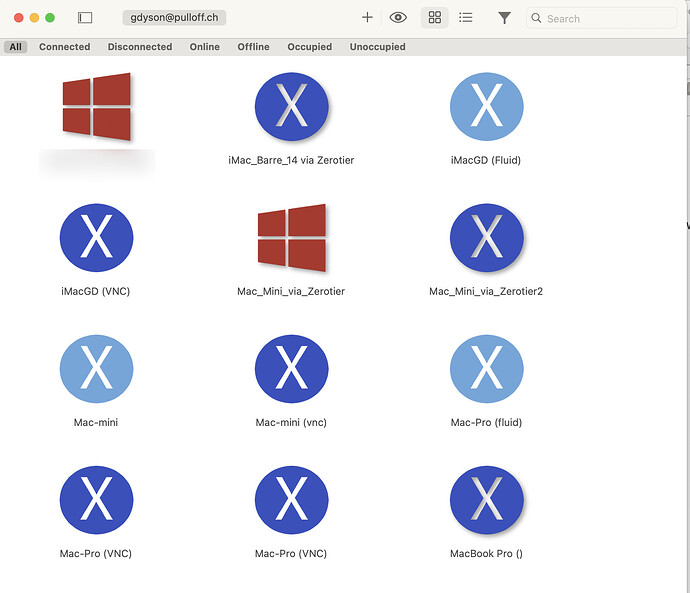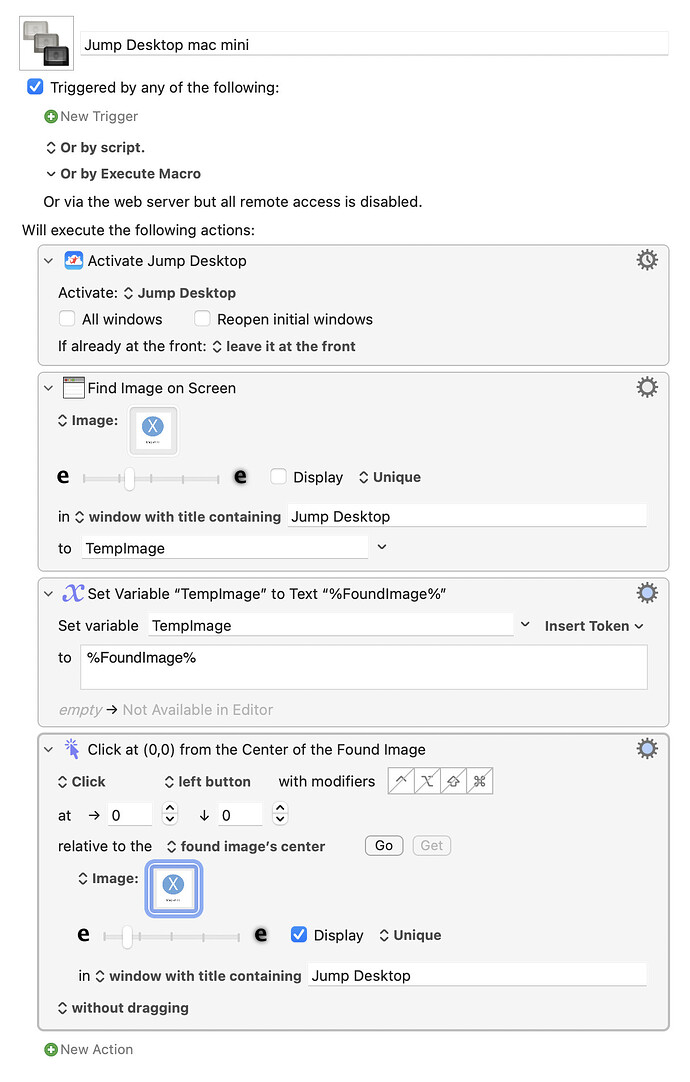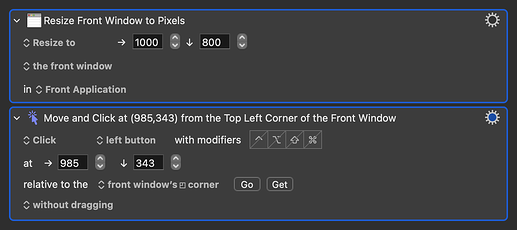I use Jump Desktop as my remote desktop software. The main screen of Jump Desktop uses icons to show remote computer setups that are available as in the first image. I am trying to work out how to make a macro click on a given icon. I presumed that "lick on found image" would be the best way but I cannot get it to work. Could someone give me some pointers on correcting this? Or if there is a better way of accomplishing this, please let me know.
You should only need the very last action, and to make sure that the window title is actually correct. If in doubt, just use The Front Window instead. If that doesn't work, try changing Unique to Best.
If you still have no luck, then you could try a simple mouse click set to the coordinates of the desired icon (assuming it's always in the same place).
Thanks for that. Unfortunately still no luck. I tried The Front Window instead and changing Unique to Best to no avail. Mouse clicking on coordinates isn't really a solution as the icons places change depending on the width of the window. I have found a workaround though by using the down arrow to select the upper left icon and then cycling through the icons using the right arrow. Fortunately, the order of the icons does not change even if their positions do.
FWIW, you could always set the window size before the click.
Yep, that'll do it!
Quick question, when you ran the Click at Found Image action, did any of the icons highlight on-screen?
No, not at all.
Did you try All Screens?
The reason I ask is that some Chromium-based apps don't report their window frame properly and this can lead to issues with KM on occasion.