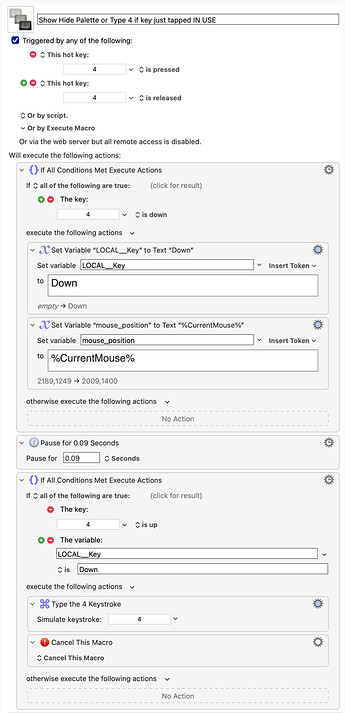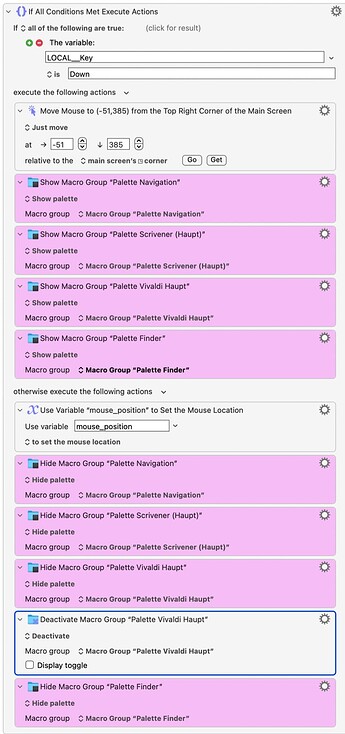That is very kind of you. But the only thing I am experienced in is asking questions in this forum. ![]()
And to be honest, I have given up my string trigger idea.... in favor of a new one. I call it "magic 4".
It's easy to create and expand. I can keep all my palettes, they always open in the right app and work like a shortcut/modifier. If I can't remember the tigger, I look it up in the palette or click the mouse, which always moves to the open palette and then back.
The function "4" remains if I only tap briefly (but is also a "modifier"). I reach the "4" key blindly with my left index finger. By simply swiping from 4 to 3 or from 4 to 5, to e, to r I blindly trigger more shortcuts and I'm sure I'll think of other things to do soon. ![]()