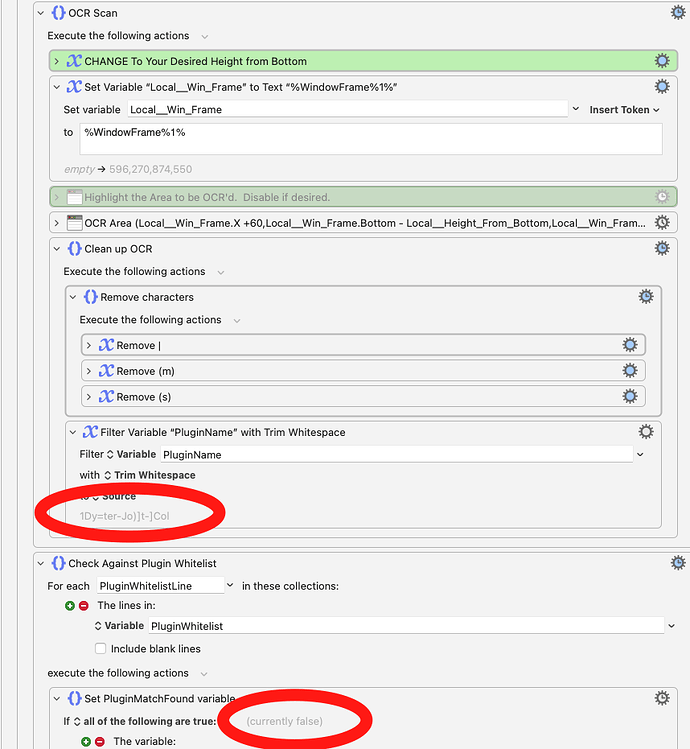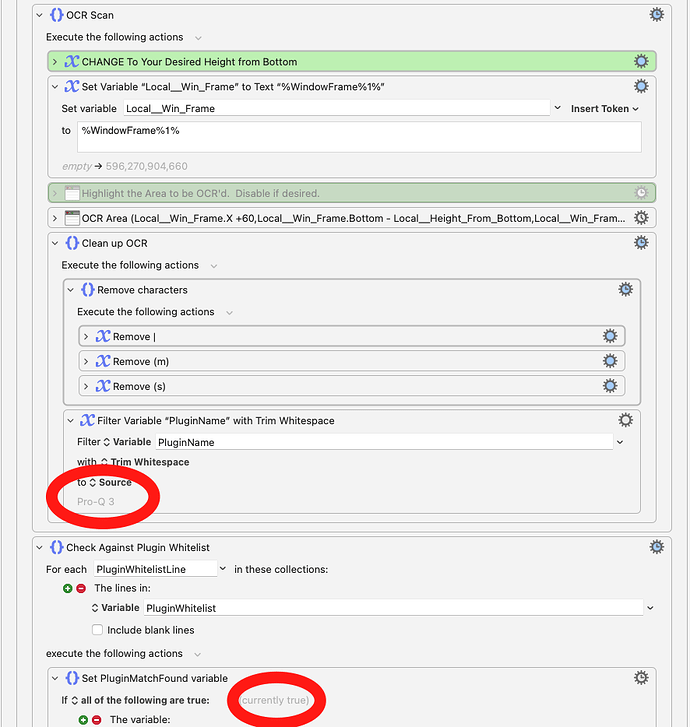Unfortunately I won't be able to help you with that, but I wish you the best of luck!
Thank you for this noisneil!!
After going down the internet-rabbithole, searching for my ideal workflow in studio, this one finally seems to be it!
I've ordered a nOb-control and can't wait to try your macros!!
nOb is great! You won't regret it!!
I'm currently working with your macros noisneil, and I also seemed to get stuck in a feedback loop, where BlankApp would repeatedly open and close after I triggered a profile/plugin, making the plugin window focus/unfocus every 0.5 seconds. None of the solutions I tried here stopped the loop - unless I misunderstood something. But I managed to stop it by changing "Break From Loop" to "Cancel All Macros" under the "Is Front Window a Plugin" section. Seems a bit drastic, but the profiles now switch smoothly with no loop.
I'm a noob and just started using Keyboard Maestro today, so I just wanna check with you if this is a suitable solution, or if it might bite me in the ass later ![]() ?
?
Thanks again for this great workflow! Can't wait to get it up and running.
I'm away for the weekend so can't check but if it works it works! ![]()
Hi again!
I'm really enjoying this workflow so far, and the nOb-control is amazing! Might make a video about it soon ![]()
The feedback problem was solved by using "Cancel All Macros" instead of "Break from loop".
The only problem I'm currently having is when I connect my computer to an external monitor. Somehow, about 50% of the plugins on the whitelist won't load, while the other 50% work flawlessly. The OCR-scan seems to find the right area, because if I highlight the area, the green line goes around the text. But things seem to go wrong before "Set PluginMatchFound variable", because it stays "false" under 50% of the plugins.
Any ideas what it might be?
Did you fix the problem when using an external monitor, tbone?
Can you check the OCR result to see if it's accurately grabbing the plugin name? I've had wrong (but consistent and therefore usable) OCR results in the past.
It looks like it's scanning the name wrong. Here's a screenshot of the macro with Decapitator engaged (which is not working) with my external monitor:
When it works, it looks like this:
Try naming the whitelist entry and trigger file according to the actual OCR result.
Unfortunately, this didn't work. I added "1Dy=ter-Jo)]t-]Col" to the whitelist and made a blank app and SD profile with same name. No luck ![]()
I noticed, that when I set the 'Desired Height from Bottom' to 33 or lower, it scans Decapitator correctly, but won't scan Pro-Q. If i set it to 33.1 or higher, it scans Pro-Q correctly, but not Decapitator.
Is it an idea to use 'If not then' function here? For example, if pluginwhitelist is not found in desired height 35, scan again in desired height 33?
Try changing the OCR action to use the native Apple detection method (new to KM11).
Yes, you genius!! This did the trick - I changed OCR language from English to Apple Text recognition. Every plugin is now working except Pro-Q and Melodyne, but I prefer using the trackpad for those anyways, so no biggie!
Now, after the OCR scans correctly, I'm stuck back into the feedback loop. I will try some things... I might return with more questions if i can't get it to work ![]()
Thanks for the help!