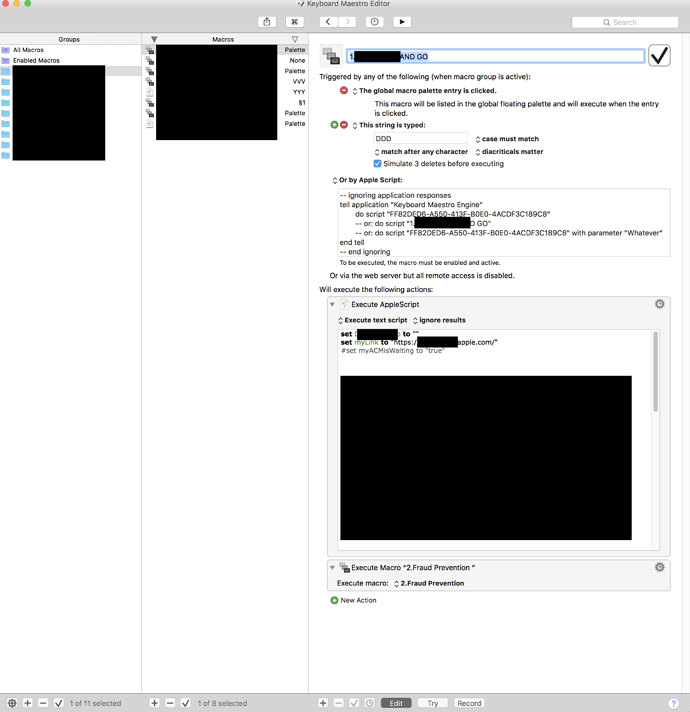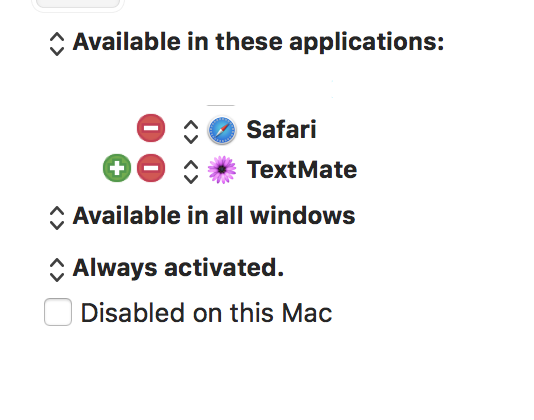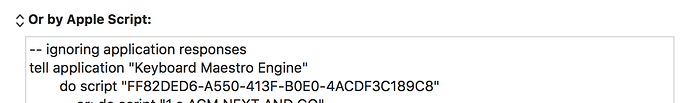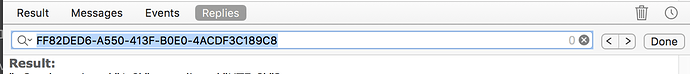I can't manage to trigger a macro using AppleScript,
I always have an error "error "Keyboard Maestro Engine got an error: do script found no macros with a matching name" number -1"
I have the issue for a while then it was eventually working, and now I have the same issue again
I attached a screenshot, sorry for the blurred text.
For information this is ran from a another Keyboard Maestro macro inside a if statement
tell application "Keyboard Maestro Engine"
do script "FF82DED6-A550-413F-B0E0-4ACDF3C189C8"
End tell
For information the AppleScript triggers is run from this dialog :
try
display dialog "What Now ?" buttons {"Next", "Advanced Search", "Exit"} default button 1
if the button returned of the result is "Next" then
tell application "Keyboard Maestro Engine"
do script "FF82DED6-A550-413F-B0E0-4ACDF3C189C8"
end tell
else if the button returned of the result is "Advanced Search" then
else if the button returned of the result is "Exit" then
return
end if
end try
Is the macro active at the time you try to execute the script? Is the macro visible in the Global Macro Palette when you try to run the AppleScript? What are the settings on the parent group?
If you run the AppleScript:
tell application "Keyboard Maestro Engine"
gethotkeys with asstring and getall
end tell
That will report all the currently active macros. Search for your UUID in the resulting text and see if it is there.
Thank you for you're reply peternlewis,
This morning I have it working again for a few minutes, locked my Mac, came-back and wasn't wording anymore
The macro seems active and visible from the Global Macro Palette. I attached a screenshot of the settings :
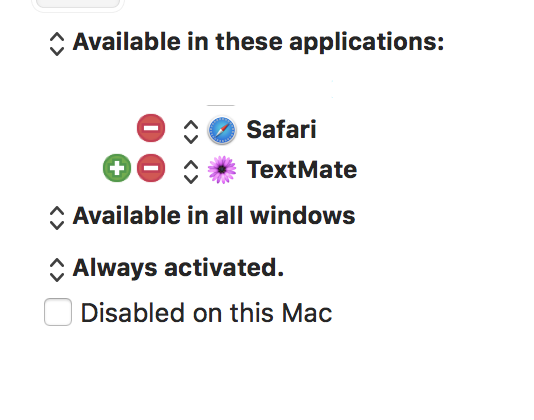
UPDATE : The UUID is not from the report alright :
How are you triggering the AppleScript? How are you running AppleScirpt within Safari?
You can only trigger the macro if the macro is active, so unless Safari or TextMate is at the front when you run the AppleScript (and stays at the front until the macro starts), the macro will not be active and you will not be able to trigger it, including via AppleScript.