have you tried using 3 actions:
1-click and hold
2-move
3-release
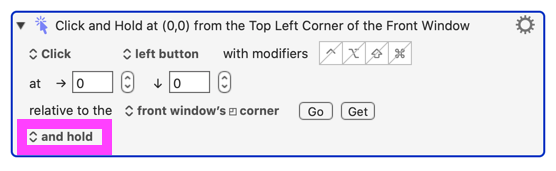
also, if you click the slider once, can it be moved with the keyboard arrows?
last question, tried using the script to know if it's scriptable:
have you tried using 3 actions:
1-click and hold
2-move
3-release
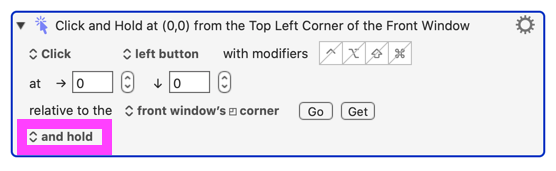
also, if you click the slider once, can it be moved with the keyboard arrows?
last question, tried using the script to know if it's scriptable: