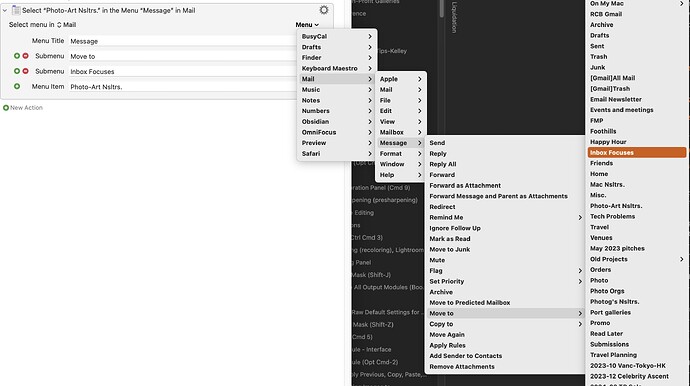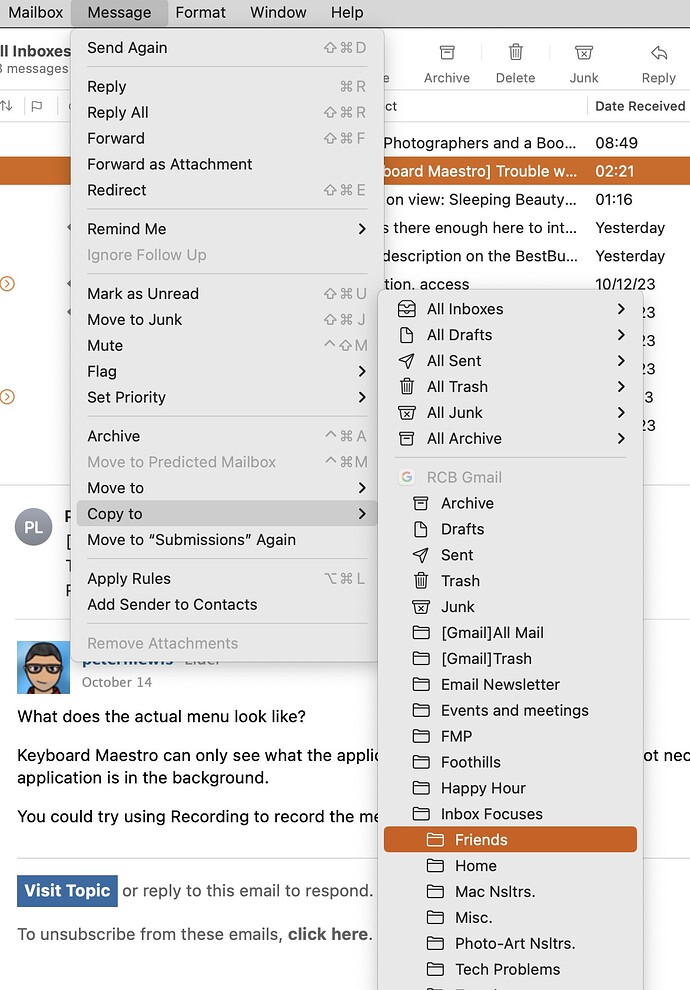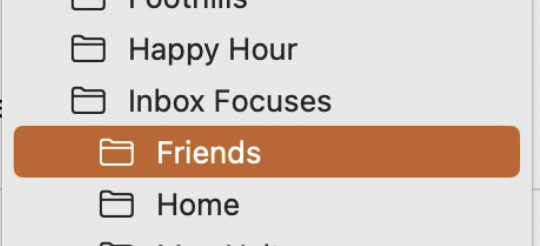Although it used to work fine, Keyboard Maestro is having trouble with the "Select or show a menu item" action.
I'm making a macro for Mac Mail app, to move the selected message to a second-level mailbox. (There's a folder named "Inbox Focuses" that contains mailboxes for Friends, Home, etc.) However, when I use the "Select or show a menu item" action's "Menu" drop-down to drill down to the desired mailbox, it doesn't have an arrow that lets me drill in to the final mailbox, as this screenshot shows:
What's strange is that the "Old Projects" folder does show the drill-down arrow. It's set up exactly the same way as the "Inbox Focuses" folder that isn't working.
Yesterday, when working on a similar macro, I found that if I went into Mail and dragged the top end level folder to another spot, Keyboard Maestro did show the drill-down arrow. However, that's not working today.
I've restarted both Keyboard Maestro and Mail, and even restarted the Mac.
Ventura 13.5.2 on an M1 MacBook Air. Keyboard Maestro 10.2.
Any idea what's going on? Thanks!