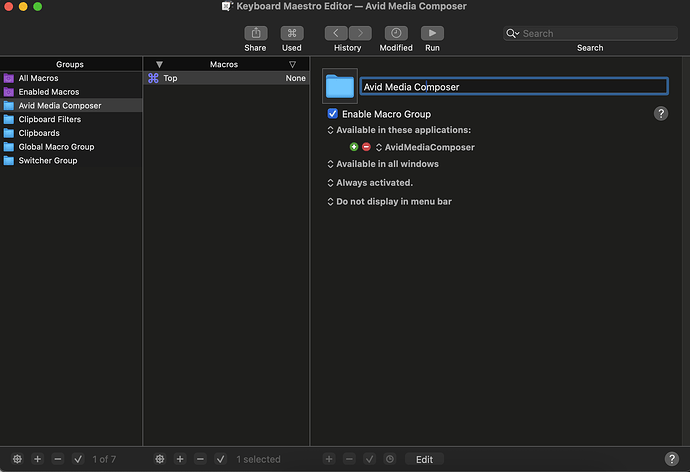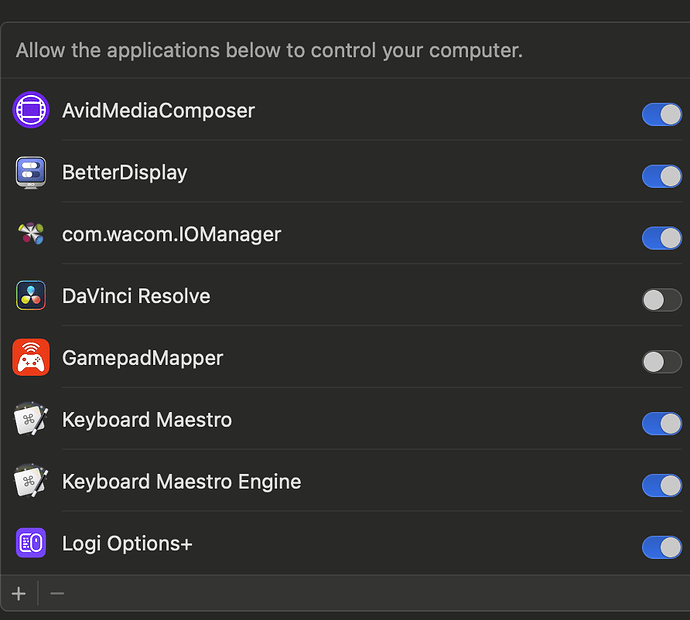Just purchaced Keyboard Maestro, but it doesn't work....Accessibility in privacy and security has been ticked and unticked for keyboard meastro and it's engine....need help thanks!
After granting permissions, most apps need to be restarted. Have you quit and restarted the engine and editor? If you have, it would help to know exactly what isn't working. There are some tips here for how to help us better help you. There's also a very handy little Interactive Help Wizard in the help menu that can be quite useful in diagnosing issues.
i did a restart, but that did'nt help either
- ✓ The Macro Group is Enabled.
- ✗ The Macro Group is Inactive ▸
- ✓ The Macro is Enabled.
- ✗ The Macro has no triggers ▸
- ✓ The Macro has some Enabled Actions.
- Take some action that should trigger this macro…
Your macro, named "Top" appears to have no trigger. How do you expect it to be activated? How can it be activated while AvidMediaComposer is active if you have no trigger?
I'm not really a wizard on this website, I'm just a wannabe helper who sometimes makes mistakes.
I can't enter a trigger when pressing my keyboard....
Make sure you haven't got a web browser window or similar sat on a password screen -- it might be that "Secure Input" is enabled by something. Add a "Hot Key" trigger:
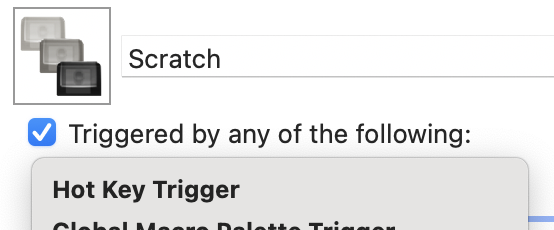
...then, with the box highlighted and containing the word "Type":
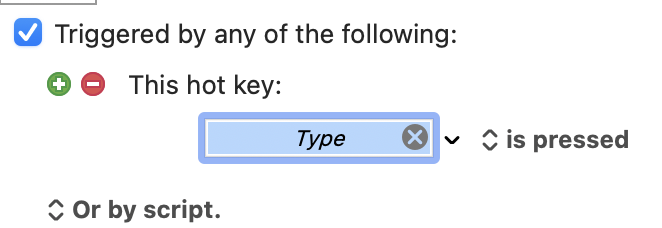
(if it isn't highlighted, click on it), and press the key combo you want to use
no i still can't.....is there anyway they give refunds?
I'm not sure, but don't give up that easily! People are trying to help you (for free) and they will probably succeed, but they can't help if you give up.
It might help if you record a movie (using the built-in screen recording tools in macOS) and post it somewhere for us to take a look at.
-rob.
Hi thanks all appreciate it.. here's a link of what is happening...btw, i even tried to do a fresh reinstall of KM to no avail...
I may have missed it -- but what hot key combo are you trying to set?
u mean the trigger or the combo?
wanted to trigger "Cmd+E" to run these combo..but anyway tried other keys it still doesn't work.
Cmd+shift+A
Cmd+0
E
When was the last time you rebooted your Mac?
within this one hour more than 4 times
Are you using Apple's VPN software? That icon in the system tray looks like Apple's VPN logo to me. If so, this could be the issue.
nope...
Did you check for errors in the two KM log files? You can open their location in the KM Editor's Help Menu item called "Open Logs Folder."