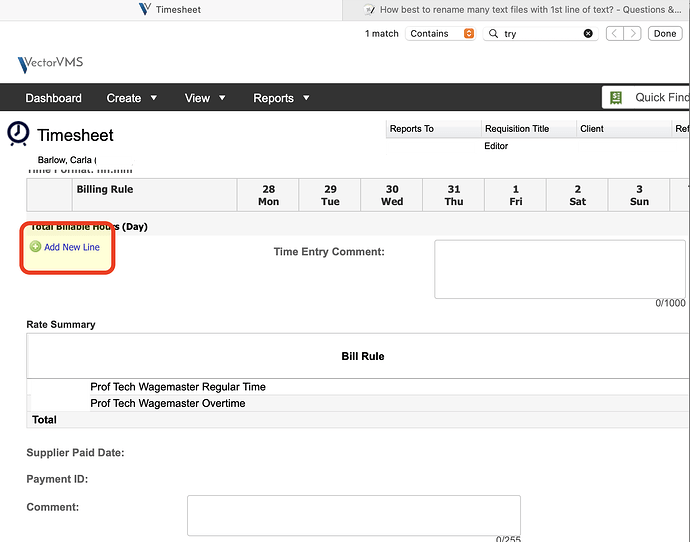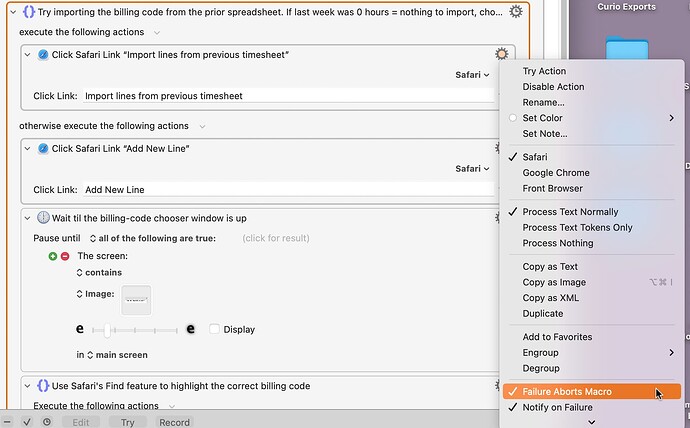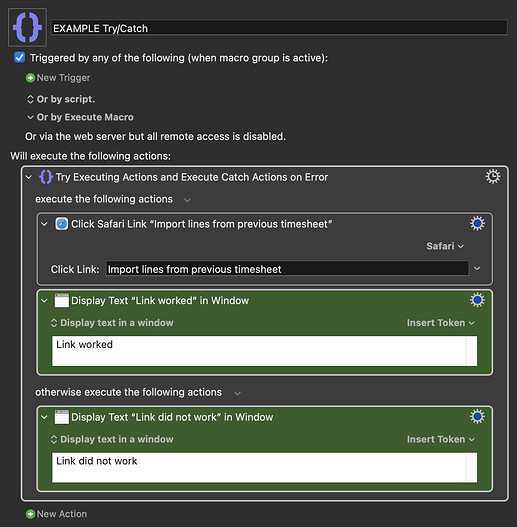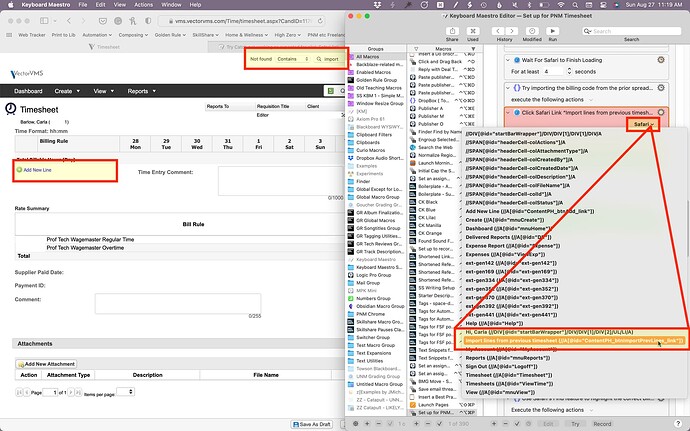I've got a macro that runs really nicely unless I go on vacation. ![]()
It's a timesheet that I complete every Sunday. Here's the catch:
- If I've worked as usual for the prior timesheet, it means the billing code for the new timesheet can be imported from the prior timesheet by clicking the "Import lines from previous timesheet" link. I apologize that I can't show you that link/scenario in a screenshot; I've already submitted today's timesheet so there's no way for me to make that link show up now. Be assured that it is a recognized link; that's how my macro runs most weeks of the year.
- But if it's the week following a 0-hours week, the "Import..." link won't exist, the click action fails, and I'll need to click the "Add New Line" link instead. The "Import lines..." link would normally be listed along with this "Add New Line" link:
There's no "Link exists" condition to use with If, so I figured this was a job for Try/Catch: I Try clicking "Import lines from previous timesheet" and when that fails, the Catch sequence would click the Add New Line link, etc., to add the correct billing number explicitly.
I do have it set as described in this earlier post – the pivotal action is set to abort the macro on fail:
But it's not working for me. With these settings, the macro fails and I get no notification (also unusual).
If I change the Click Safari Link "Import lines..." action to not abort on fail but do notify, I get the same result: The macro stops and I get no notification.
FWIW, I don't have any focus modes on presently, and I am getting other notifications.
Thank you for any guidance you can provide!