Hi,
I'm trying to automatically click an item when I right click in the App "Reeder" but somehow it doesn't work
Workflow:
Looking for image:
![]()
Hi,
I'm trying to automatically click an item when I right click in the App "Reeder" but somehow it doesn't work
Workflow:
Looking for image:
![]()
Hi David,
If you really want to automate the right-click menu in Reeder, instead of using found image clicks, I'd recommend having KM type the option you want selected and press the Return key to open it, like this:
Auto Click.kmmacros (2.7 KB)
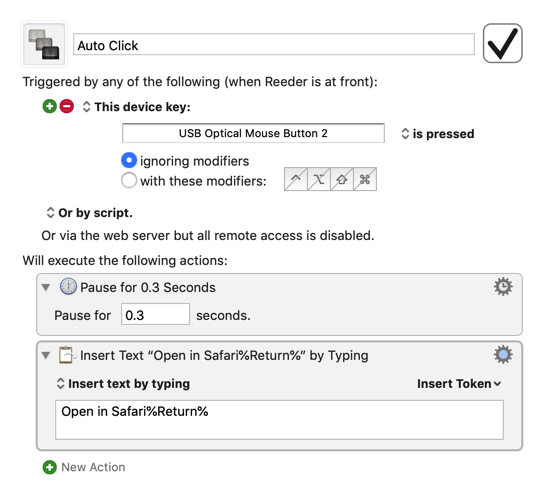
But personally, I tend to just make use of the built-in Open in Safari shortcut in Reeder's preferences and press the B key whenever I've selected an article I want to open in a full browser:
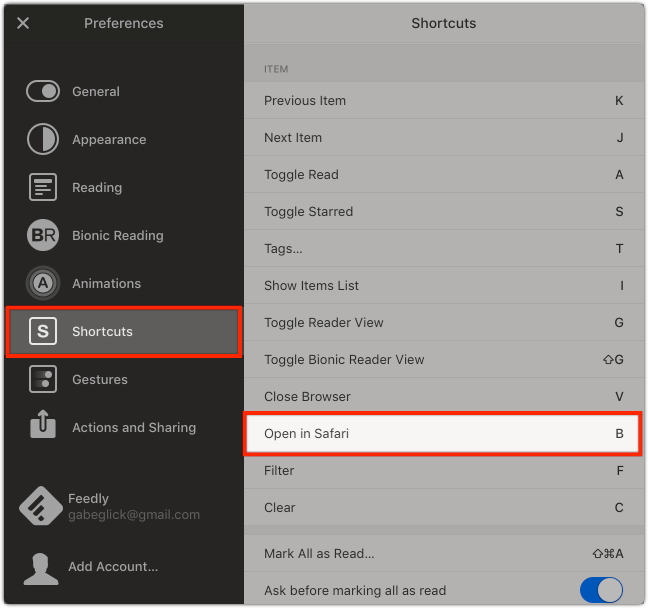
Thanks for the advice, doesn't seem to work on my end, it doesn't execute anything?
I know there's a shortcut to open in Safari, but I just wanted an easier way of not interacting with the keyboard and opening up the link in Safari just with the mouse
Understood. As for the macro, you'll need to make sure that it's enabled (macros are imported as disabled by default) and that its trigger uses the particular mouse button on your machine. If it's been enabled and set with the right trigger and it still doesn't work, try the Assistance window from the KM Editor's Help menu. If none of that helps, please post a screenshot of the macro as you have it set up and the macro group that contains it.
I just had to remap the button to my actual mouse button and that did the trick
thanks for all your help