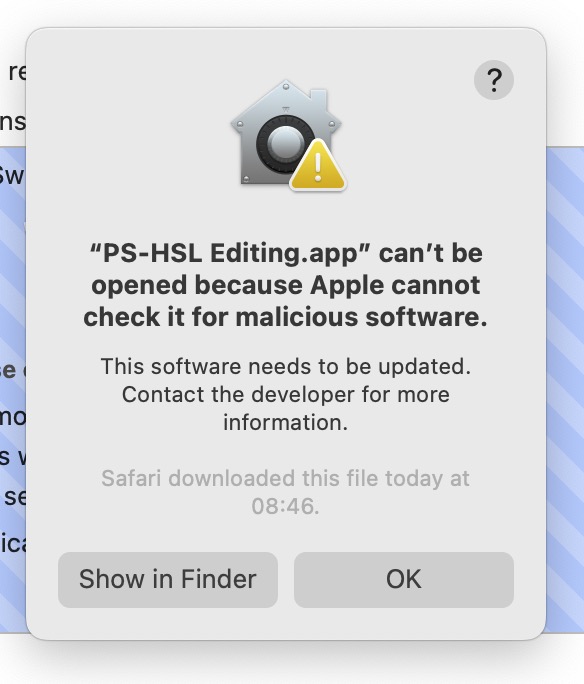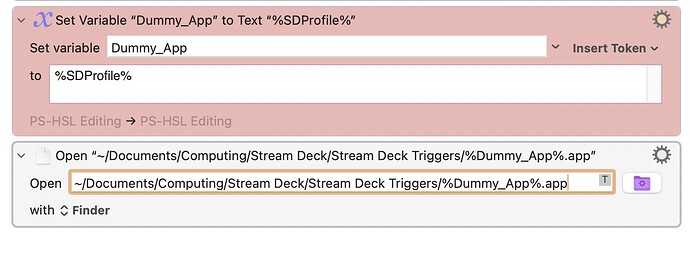I’m using the "dummy app" hack for Stream Deck profile switching, described at KM macro to switch Stream Deck Profiles works but is slow.
In my complex Stream Deck profile system for Photoshop, I have situations where a given profile can be opened from variety of other profiles. So, I have a variable PSPreviousProfile that always shows which profile I’ve "come from."
I want the "up" button at the top left of each profile to take me back to the previous profile (via KM_Link). I think I’m close, but it’s still not working:
Hacking around in my ignorance, I either get an invalid path notification from KM, or System security warnings about opening the dummy app:
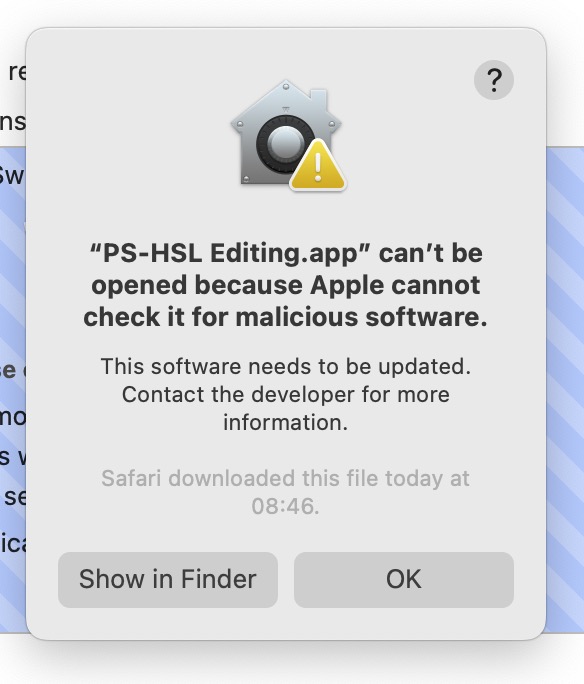
Any suggestions?
For the latter, right-click on each dummy app and choose Open. You'll get another similar warning, but with an Open button. Open it from there just once, and it shouldn't warn you any more.
-rob.
That got rid of the warnings. Getting past them has presented another issue:
These dummy app variable actions are set to run whenever Photoshop is activated. That way, if I switch over to Safari to research something, and then come back to Photoshop, the Photoshop profile I left is restored.
Whoever, it appears the Open action, where I have set it to open with Finder (as recommended for safety), causes the Finder to appear on top of Photoshop. If I click on Photoshop, the action runs again, causing the Finder to immediately overlay Photoshop.
This sort of makes sense, but I must be doing something wrong, since people far more knowledgeable than me said the open action should open with Finder.
????
BTW, thank you for your kind and generous assistance!
Best,
Russell
You'll probably have to ask in general now, as we're past my point of knowledge of Stream Deck and dummy apps—which is a pretty low level of knowledge :).
-rob.