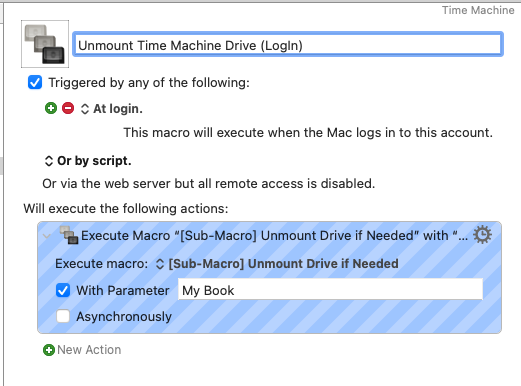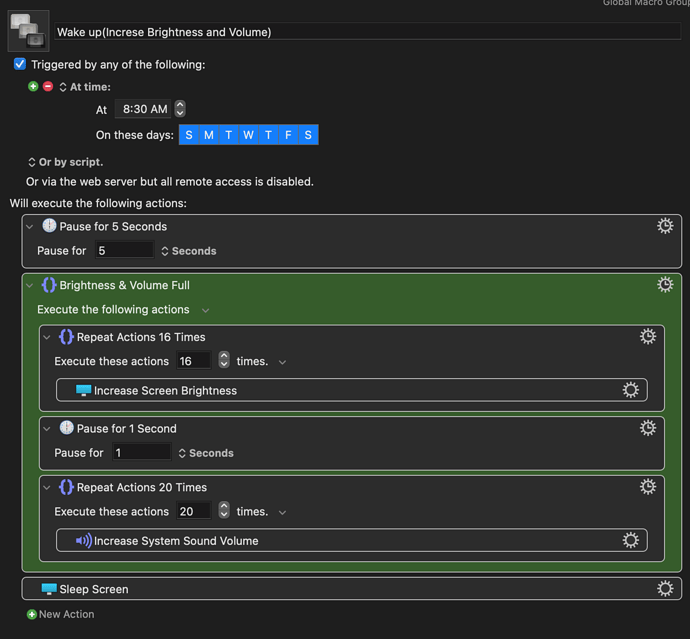I want to unmount the drive I use for Time Machine backups when I start the computer...I use Time Machine Editor to backup only late at night, and I use KM to mount the drive before the scheduled backup and then unmount after the scheduled backup time. If I leave the drive mounted all the time, I have to remember to unmount the drive before taking the laptop to another location.
I tried this, but it didn't work...can anyone tell me what I am doing wrong?
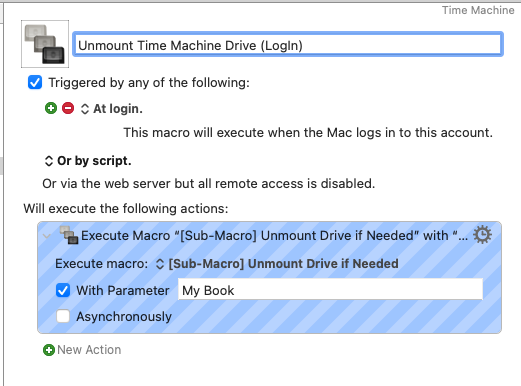
The unmounting instructions work successfully after the scheduled back up time...all I did is change the trigger....but when I start or restart the computer, the drive remains booted.
Many thanks!
Gregg
Maybe try adding a trigger for “Engine Launch”?
The other issue is that sometimes macOS won't unmount a drive for some reason, and maybe you want a trigger that will run periodically in case it doesn't work the first time?
Sounds like a timing issue. To see if it is, try adding a "pause" of a minute or so at the start of the macro.
If that works, keep decreasing the "pause" time until you find the minimum pause amount that works all the time.
It's funny, I thought of adding a pause right after I posted...thanks for confirming it's a logical thing to try!
Thank you! I was looking at that and wondering...what is the "engine"?
Good luck!
The "engine" is the Keyboard Maestro engine, which is the thing that runs in the background and does all the real work of running macros. I don't think using an "Engine Launch" trigger would help here, by the way.
Thanks, I think this is why mine did not run as well. I added a pause.
1 Like