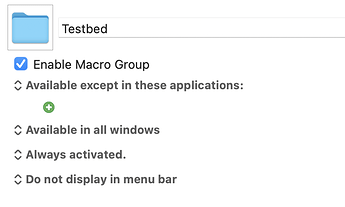Is there a way that KM can effectively turn itself off (or at least ignore keystrokes) when the Screen Sharing app is in the foreground? The reason I ask is that I have KM installed on all my computers at home, and they all share a sync file. When I control another computer using Screen Sharing, I want KM off so that I can use my KM shortcuts on the machine being controlled. Right now, before I use Screen Sharing, I open the KM app and turn off the KM engine. Then when I'm done, I turn the KM engine back on again. But it sure would be nice for this to be automated!
Interesting problem. I have a question. If you manually turn the KM engine off on the computer that you are sitting at, does the KM engine at the other end pick up your triggers remotely?
The KM engine on the other end does pick up my triggers remotely! It works perfectly. But only if I turn OFF the KM engine on the first computer, i.e. the one running Screen Sharing.app.
As far as I can see, the answer is simple. Just add the name of the Screen Sharing app in the "Available Except in these applications" option of the group(s) that contain the macros that you want to disable when the screen sharing app is active.
But bear in mind that this only stops them from being triggered. It does not stop macros that are running when you activated the Screen Sharing app.
Perfect - that should do the trick. Thanks for the suggestion!!
John
I just gave this a try. I LOVE IT!!!! It's quite nuanced, really, since I can pick and choose which macro groups are deactivated when I'm using Screen Sharing to connect to a different Mac, and which ones continue to work. For those groups that are disabled when I'm in screen sharing, the triggers are passed to the remote machine. For example, I use control-shift-y in my app launcher group to launch sYstem preferences. When I'm in screen sharing, it now launches system preferences on the remote machine, which is what I want. But when I leave screen sharing, control-shift-y goes back to launching system preferences locally. But on the other hand, I've got screen sharing macros that change focus from screen1 to 2 to 3 on the remote machine. Those are still active, so those can still control Screen Sharing on my local machine, and are not passed to the remote. I had no idea I could set macro groups to be inactive only in certain apps, and it is really an ideal solution when using Screen Sharing to control remote machines that share the same KM sync file. Thanks again for the suggestion!
I'm happy that you are happy. I'm also happy that I was able to solve someone's problem. I'm not really sure which of those two sources of happiness is greater. If the former, I'm an empathetic person. If the latter, I'm a conceited person. I think it's a little bit of both.
The feature that I suggested to you is one that I have never used myself, but I remembered reading about it when I was tinkering with triggers, and it dawned on me that it might be just the thing you need. KM is rich with tools for solving problems.