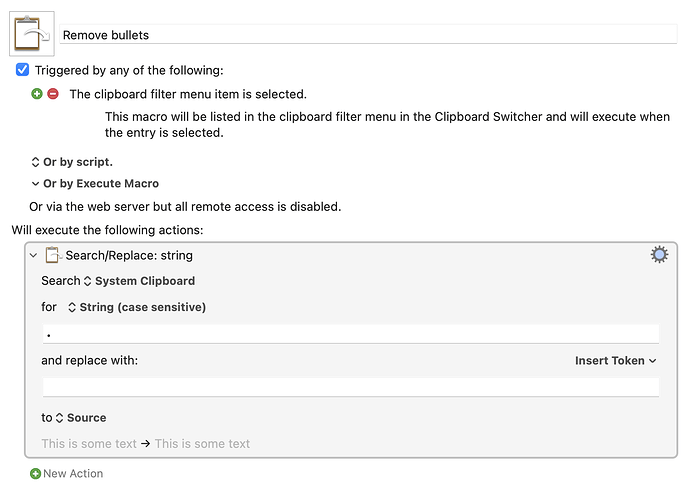I would like to play around with adding clipboard filters for common problems I face. Today's challenge is removing bullets from text.
So far I've found:
trigger:Clipboard Filter [Keyboard Maestro Wiki] - which shows me how to add a new item.
I can see it supports "With". Inside the "with" function list I can't find a way to use Regex or anything else where I gain control of the processing.
Unless I'm misunderstanding something, you'd use something like this:
That adds a new "Remove bullets" entry to the clipboard filter list, which you get at through the gear icon on the clipboard viewer. In my case, I replaced the "•" with a " ", but you could obviously do whatever you like in the action section of the macro.
-rob.
2 Likes
I didn't realize the trick was to replace the block that got added with a new Macro. Somehow I assume that filters are different than other macros. Not sure why.