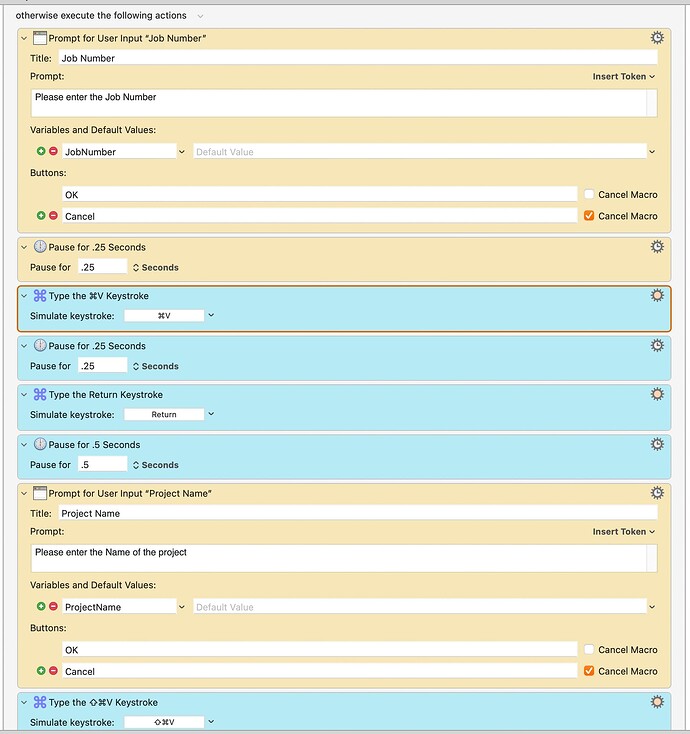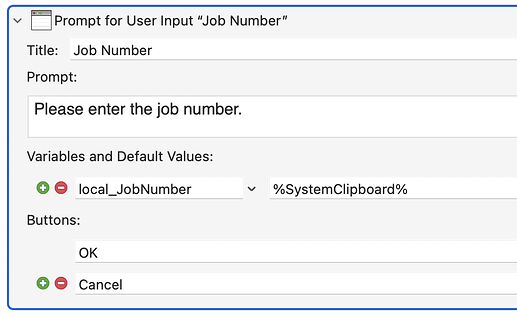In the screenshot the yellow and blue were separate macros and worked fine. The new macro when they are added together stop after the dialog box pops up for the first yellow section. I did add a pause incase that was causing this but that didnt seem to fix it. The dialog just sits there waiting for input but never pastes the top item from paste board. I am using the paste app and as mentioned they both work when separate.
The Command-V won't execute because the Prompt for User Input step won't be done until you press the OK button. But you can insert the clipboard value directly, like this:
Would that work for your use case?
-rob.
Thank you I will try it. What you gave me should work. The next step I am not to sure about. I am asking users for a job number and a project name which I have already copied and pasted from our main CRM>
I was using the paste app and it was working but whne I tried the things togerther I see why not now.
I was using the past app by using Keyboard Maestro to paste in the job number, then the next dialog it would run the shortcut key to launch the paste app and then a right arrow key that would select the current project name and paste it into the next pop up. I will report back if I find a way in Keyboard Maestro. Thanks
You could save those values in Named Clipboards, and insert those instead, with this form:
%NamedClipboard%Name_of_saved_clipboard%
Just put those in each of the Prompt fields where you need them, inserting the actual saved clipboard nam for each one.
-rob.
Thank you I will look into named clipboards more. I have never tried that.
These are done several times a day, am I able to overwrite the named clip board each time.
The items are being pasted out of a web field. We use a web based time tracking system that has the job number and the project name on the site. So when I log in to work on a new project I type the job number which has an alpha character and then 5digits. When I add that number the next page comes up and we type in a code for whatever procedure is happening. When on that page I select the project name and then the job number that is what was making the job number first in the paste app. Not sure if I can paste those to a named clipboard?
Either way I will dig deeper thank you for replying.
The %SystemClipboard% worked thanks.
I just moved what I was doing in the paste app in front of the macro that asked for the project name and then that was the first think on the clipboard. Thank you for all your help.
Yes—they behave just like a clipboard, except they're saved and (obviously) you can create as many as you need.
Copy them (Cmd-C), then use Copy to Named Clipboard to save them.
-rob.