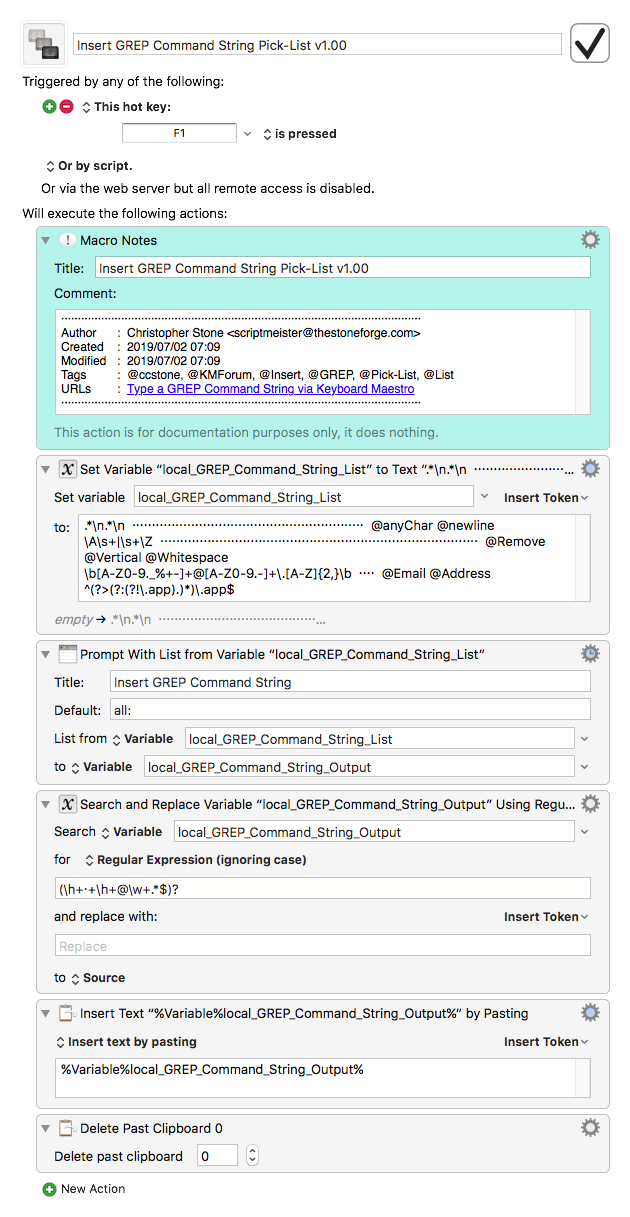I want to set up Keyboard Maestro to type GREP commands for me, so I don't have to remember them.
This is the command I would like Keyboard Maestro to type:
.*\n.*\n
I am using "Insert text by pasting" to do this.
But when I run the Macro, Keyboard Maestro outputs the following:
.*
.*
How can I get it to type the original .*\n.*\n without trying to interpret it?
(I have also tried "Insert text by typing" but it has the same result).
To not have KM interpret a grep character like this, you need to escape each backslash with another backslash:
.*\\n.*\\n
2 Likes
Alternatively, in the action (gear)  menu, you can select to not process tokens or backslashed characters in most actions.
menu, you can select to not process tokens or backslashed characters in most actions.
3 Likes
Hey Madhu,
Are you using a text-expansion with a typed-string trigger? Or something else?
Here's a possible alternative with a pick-list that can contain tags.
Insert GREP Command String Pick-List v1.00.kmmacros (6.6 KB)
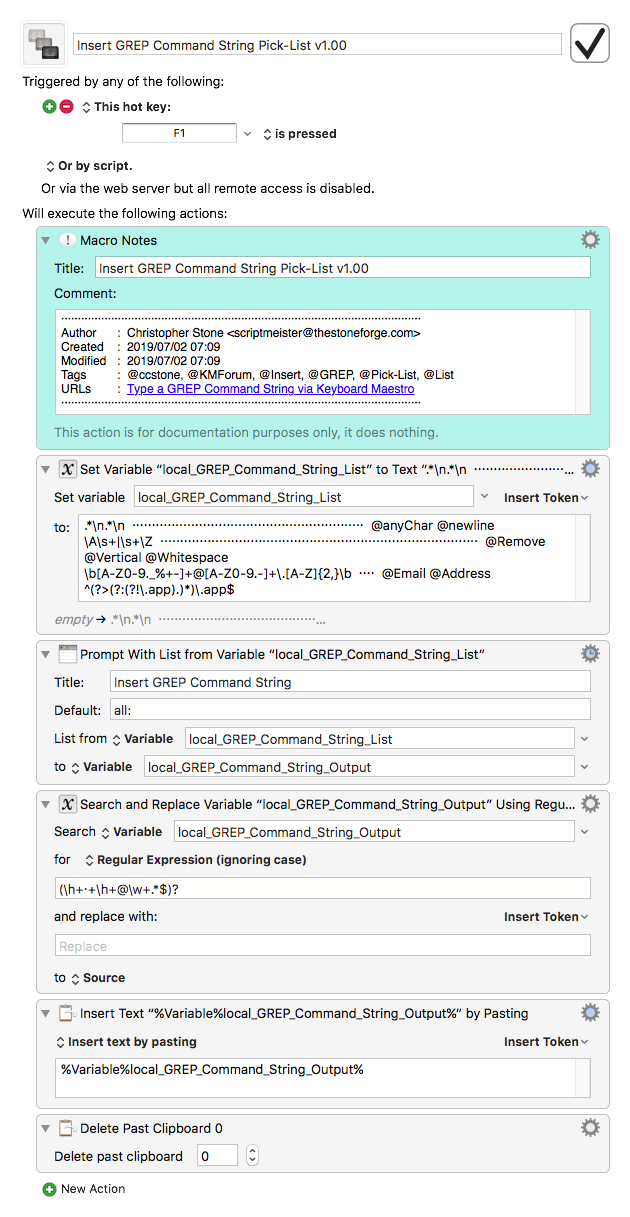
@peternlewis
Hey Peter – the Prompt with List dialog is set to WIDE – but even so it is unnecessarily truncating my lines of text.
I hope Keyboard Maestro v9 has some remedies for this sort of problem. 
-Chris
1 Like
 menu, you can select to not process tokens or backslashed characters in most actions.
menu, you can select to not process tokens or backslashed characters in most actions.