Is it possible to instruct KBM to type the caret sign? Or ^P? I can't find a way to type any of the characters above the numbers on a keyboard.
(Need it for a search function in Word, to replace a paragraph mark (ˆp) with an empty space.)
tx
Is it possible to instruct KBM to type the caret sign? Or ^P? I can't find a way to type any of the characters above the numbers on a keyboard.
(Need it for a search function in Word, to replace a paragraph mark (ˆp) with an empty space.)
tx
You can find every character in Apple’s Character Viewer (Menu bar > Edit > Emoji & Symbols):
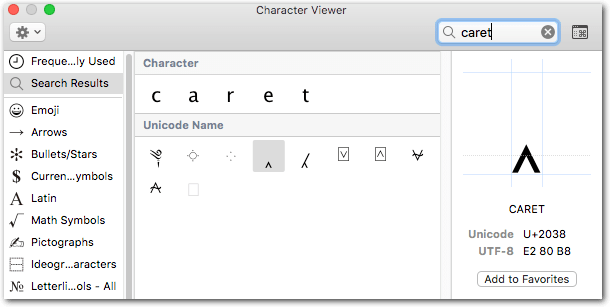
From there just insert it into a KM “Insert Text” action.
Like this:
A Caret (U+2038):
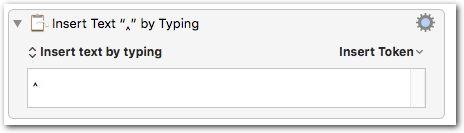
Insert a Caret.kmmacros (1.6 KB)
Or a Circumflex followed by a P:
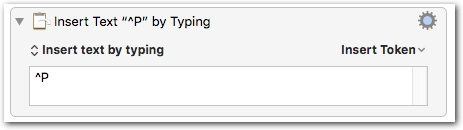
Insert any String (Example).kmmacros (1.6 KB)
You can do this with any character or any string.
You can also set the action to “Insert text by pasting”, in function of what works better in your case.
Thanks. I was using the wrong macro command. Optio-6 does the job with insert text.
The next problem is that the advanced search/replace function in Word requires an extra step that is inaccessible by the simulated menu:
There is no easy way to program it to click on "replace".
For that kind of stuff there is most likely no need to resort to GUI scripting.
 )
)Some links:
Excellent ideas. I'll go try next.
thanks!
Good suggestions. Will have a look at these. thanks!