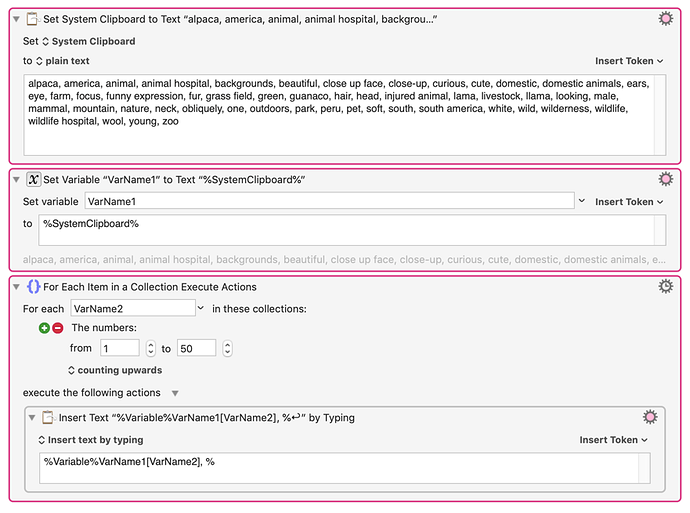please please
my good friends
i have this string in the clipboard :
alpaca, america, animal, animal hospital, backgrounds, beautiful, close up face, close-up, curious, cute, domestic, domestic animals, ears, eye, farm, focus, funny expression, fur, grass field, green, guanaco, hair, head, injured animal, lama, livestock, llama, looking, male, mammal, mountain, nature, neck, obliquely, one, outdoors, park, peru, pet, soft, south, south america, white, wild, wilderness, wildlife, wildlife hospital, wool, young, zoo
i need a macro that do that:
type alpaca (first word in the string above)
than click on Return (Enter in mac)
than again for the second word :
type america (second word in the string above)
than click on Return
until the last word in the string
in the string their is 50 words always