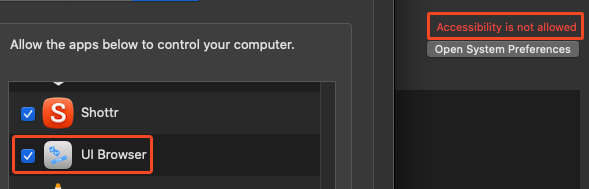I had v3 and when I saw that v4 was available, decided to install it. It doesn't for me (maybe it's my macOS, maybe it's something I'm missing, but it doesn't work, meaning the screen reader, for example, doesn't stay ON).
So today I decided to remove all files related to UI Browser using Easy Find (besides the "UI Browser" files, I also deleted those that contained ""pfiddlesoft") and installed v3 again.
Logged out, back in, removed the UI Browser app from the Accessibility pane, added it again, but it can't seem to unlock the access. Any tips?