MACRO: @UI Move Cursor After SubString
--- VER: 1.0 2016-12-23 ---
DOWNLOAD:
@UI Move Cursor After SubString.kmmacros (9.3 KB)
ReleaseNotes
Author.@JMichaelTX
PURPOSE:
- Move the Cursor to AFTER StringToFind within the Selected String
MACRO SETUP
- Set the KM Variable for "SCPT__StringToFind" in the Magenta-colored Action (first Action below)
- Move Macro to Group which limits activation to the app(s) you plan to use this macro with.
- Assign a Trigger of your choice (default is Status Menu)
- You can also trigger using the "Trigger by Name" macro/action.
HOW TO USE:
- Select the Main String in your App
- Trigger this Macro
TAGS: @Strings @UI @AppleScript
USER SETTINGS:
- Any Action in magenta color is designed to be changed by end-user
- This macro uses Google Search and Google Chrome, but can be easily changed
ACTION COLOR CODES
- To facilitate the reading, customizing, and maintenance of this macro,
key Actions are colored as follows: - GREEN -- Key Comments designed to highlight main sections of macro
- MAGENTA -- Actions designed to be customized by user
- YELLOW -- Primary Actions (usually the main purpose of the macro)
- ORANGE -- Actions that permanently destroy Varibles or Clipboards
REQUIRES:
(1) Keyboard Maestro Ver 7.2.1+
(2) Yosemite (10.10.5)+
Macro Image
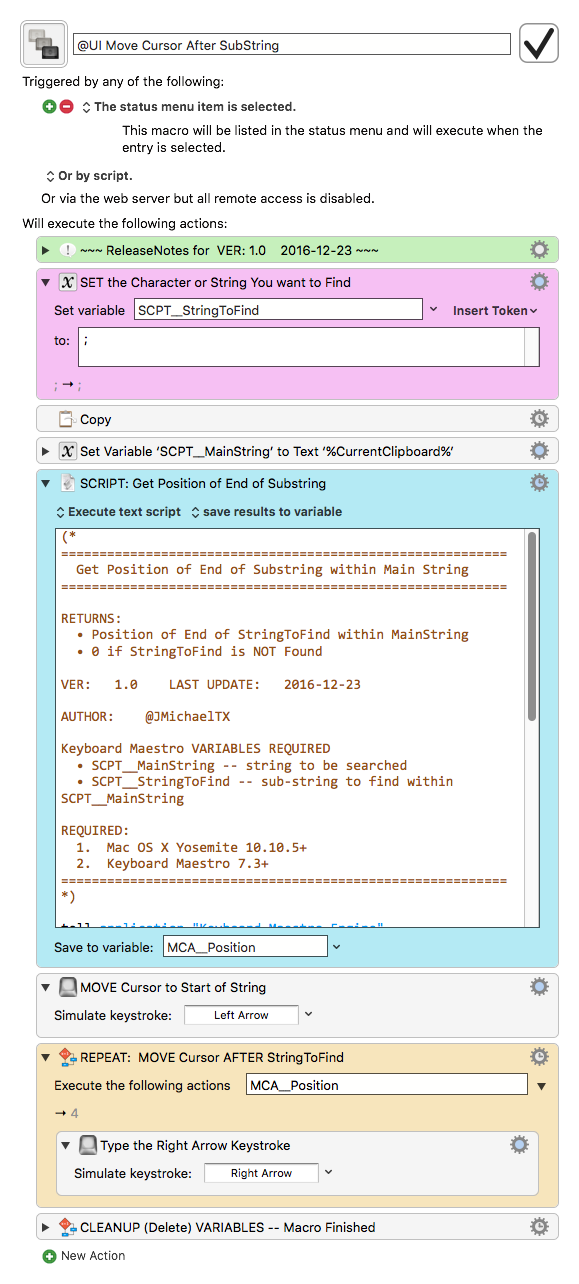
AppleScript Code
(*
==========================================================
Get Position of End of Substring within Main String
==========================================================
RETURNS:
• Position of End of StringToFind within MainString
• 0 if StringToFind is NOT Found
VER: 1.0 LAST UPDATE: 2016-12-23
AUTHOR: @JMichaelTX
Keyboard Maestro VARIABLES REQUIRED
• SCPT__MainString -- string to be searched
• SCPT__StringToFind -- sub-string to find within SCPT__MainString
REQUIRED:
1. Mac OS X Yosemite 10.10.5+
2. Keyboard Maestro 7.3+
==========================================================
*)
tell application "Keyboard Maestro Engine"
set mainStr to getvariable "SCPT__MainString"
set subStr to getvariable "SCPT__StringToFind"
end tell
if ((mainStr = "") or (subStr = "")) then
error "ERROR:" & return & ¬
"These KM Variables must be set and not empty:" & return & "SCPT__MainString" & return & "SCPT__StringToFind"
end if
### For Testing ###
-- set mainStr to "1234;6789"
-- set subStr to ";"
--- Get Start of StringToFind ---
set posSubStr to offset of subStr in mainStr
if (posSubStr > 0) then
--- Add Length of StringToFind to Start Position ---
set posSubStrEnd to posSubStr + (length of subStr) - 1
else
set posSubStrEnd to 0
end if
return posSubStrEnd