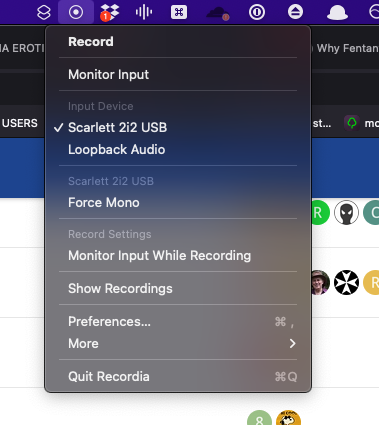Here is the flow I'm trying to create:
- Press hotkey (this part is fine)
- Open menu item of app within the menu bar. (In this case, the app is called Recordia, and it's the first immediate item which is called
Record)
The problem is that Keyboard Maestro doesn't seem to recognise this app (I think maybe because it exists only in the menubar, not as a physical GUI?)
I've been using the action Select or Show a Menu Item and I look through the pre-selected items, the Recordia app does not exist in the list of the menu drop down items.
Here is a screenshot of what it looks like. The app is simply called Recordia.app in the Applications folder.