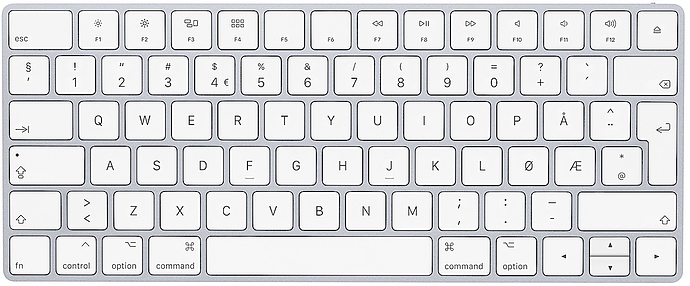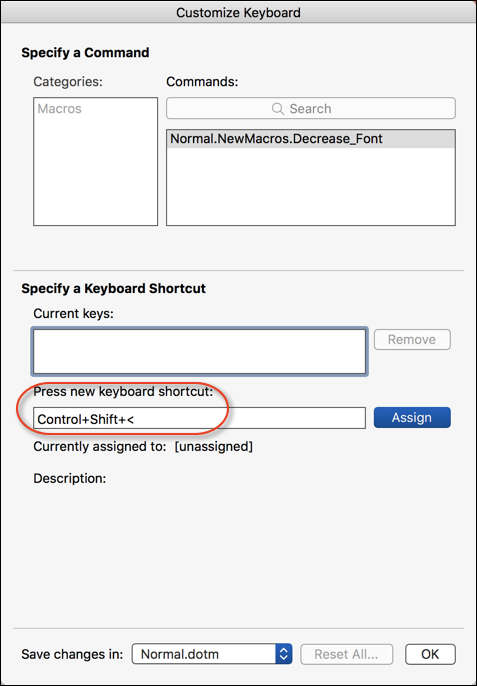I am unable to make a macro in KM for Word (Office 365), for how to decrease font size. It seems in order to make a "<" (lesser than) sign, in this contex does not work? I was able to make the shortcut to Enlarge the font, but not able to make the "Decrease Font size" macro. I can make "COMMAND + Shift + < work, but not "COMMAND + Shift + <"
I understand now this has to do with my Norwegian Keyboard design! Not sure how to solve it. < an > have seperate keys on the US keyboard, on the Norwegian < > is sharing the SAME key!
In order to get "<", SHIFT cannot be used at the same time! Since Shift and "<" together makes ">"!
The shortcut list is here: (all shortcuts)
Instead of using KB shortcuts, try using Word Menu items with Select or Show a Menu Item action.
Thanks, but I cannot find this menu item anywere..... I even searched Words own macro keyboard shortcut assisiation function.....
I did upload a picture of the norwegian keyboard now on the starter thread.
OK, you can try this: Record a MS Word Macro to decease font size (using the Ribbon button) and assign a Word shortcut to it.
then you can either use this directly, or use KM Action to Type a Keystroke
I just did this, and it works for me:
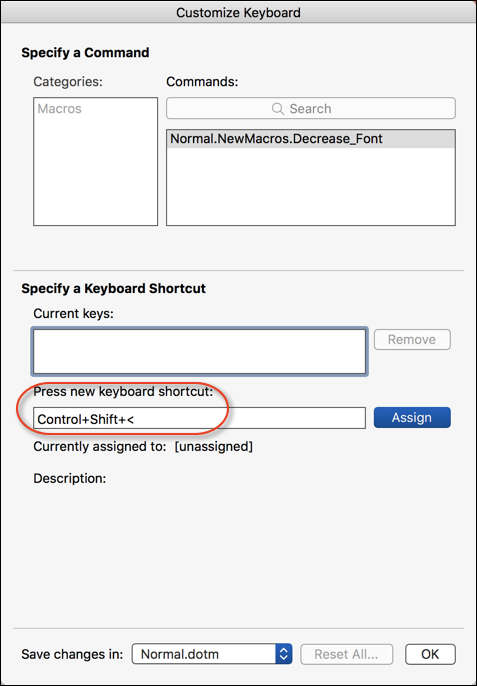
Sub Decrease_Font()
'
' Decrease_Font Macro
'
'
Selection.Font.Shrink
End Sub
1 Like
That made my day! Thanks man! 
1 Like
If Word is anything like Excel or PowerPoint (and it’s obvious why I think it might be) it’ll be riddled with dynamic menus and other UI elements Which will make it difficult to find some menu items as they won’t in general exist.
Which is why I’ve resorted to UI scripting - with delays.