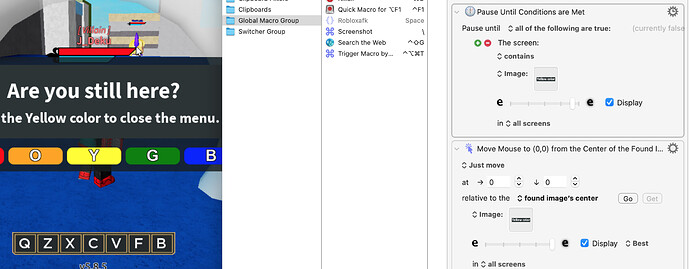Hiya
I'm unable to get this found image script to find a specific image on the screen. I've tried all different shapes and sizes, but it just doesn't seem to be able to find the image.
I'm basically trying to bypass an AFK system in a game by finding the screen, finding where it wants me to click and automatically clicking when found
Overview
Image I'm trying to find

I've tried testing to see if it even can find anything, so i selected screen and well, to no surprise it can find the screen. It also says true when i said the condition to activate when the image is not found, which is again not surprising.
I have also played with the fuzzy filter and no matter where i place the slider it just can't find the image.
Would anyone be able to help me with this please?