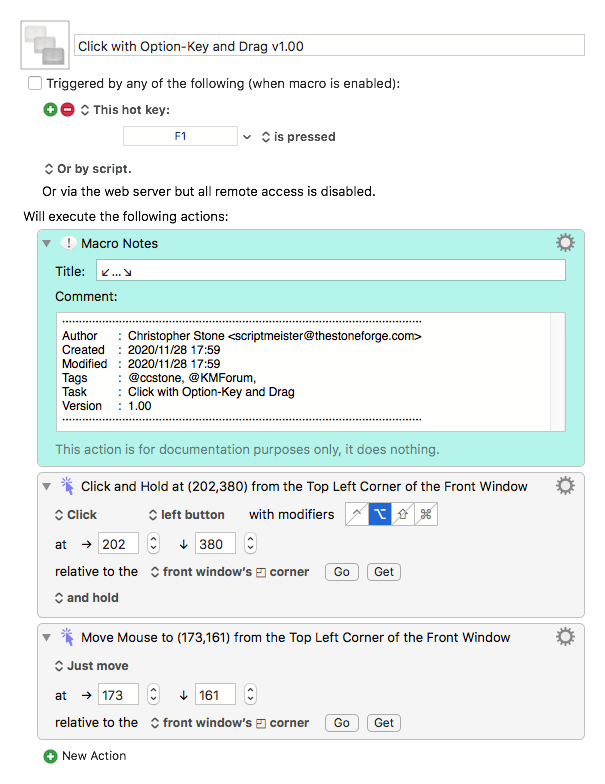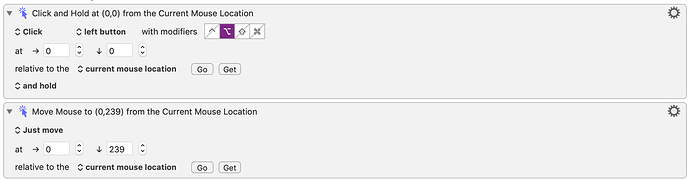I need to Option-Drag a clip in the timeline to create a copy of that clip, which seems pretty simple (with the cursor already over the clip I want):
Click Left Button with Modifiers OPTION key DOWN at 0,0 relative to mouse location and drag relative to 0,206
But Premiere Pro just does not recognize that the option is down while dragging when invoked from KM.
I'm just trying to duplicate a single clip and move it down 2 tracks, so any work arounds for PrPro's finickiness appreciated (using PrPro 2020 version 14.6.0 on macOS Mojave version 10.14.6).
Thanks.
Hey @rowan,
Sometimes software is pretty finicky about accepting emulated input.
Here's a method that might overcome the problem.
-Chris
Hiya...
Thanks for your help and educated guess but after noodling around with your approach (see my screen shot to confirm I understood you correctly), good ol' Premiere Pro just doesn't like emulated modifier keys in its timeline. I was hopeful because your approach seemed good but PrPro still responds as though no modifier key is pressed (ie, it just moves the clip without copying it).
Drat.
You might try adding a brief pause after the first click action.
If that doesn't work I have another idea that's harder to implement.
It's also possible that Better Touch Tool could do the job.
-Chris
The other day I had one of those moments of, "Hey, but it could work if there were keyboard commands in Premiere Pro to use..." and I slowly did figure out a solution. (Note that I don't post much so I'm going to attempt to post the actual final macro here, hopefully that is OK with the powers that be.)
MultiCam Removal.kmmacros (14.7 KB)
Essentially the solution was discovering how to position the playhead so when a copy of the clip that we moved up 4 tracks is pasted back in, it goes exactly where the original clip was and then discovering Option-Up Arrow does move a clip up tracks.
Thanks @ccstone for that idea. I'll take a look at Better Touch Tool (have known of it for a long time but have never used). I just submitted my Frankenstein of a solution as a reply to this thread that largely accomplishes what I needed (dealing with moving, copying, flattening, relinking video and audio, of hundreds of tiny clips).