If the date format is always DAY MONTHNAME YEAR, then you can break it apart with something like this:
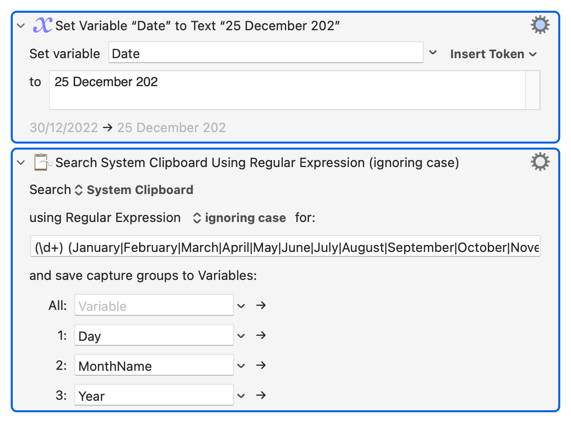
Regex is:
(\d+) (January|February|March|April|May|June|July|August|September|October|November|December) (\d{4})
Then convert the month name to a number as described in the answers to: