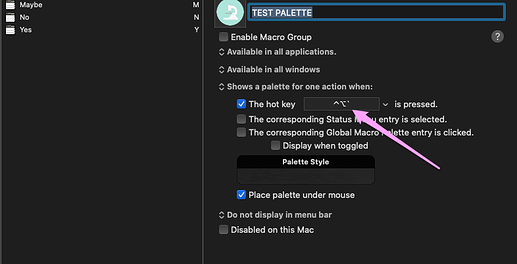When I use BetterTouchTool and there's a conflicting shortcut, I can use the up/down arrows to go through the different options. Is it possible to achieve this using KM? Right now when I press the arrows, the conflict window just disappears.
Unfortunately no, in Palettes the arrow keys do not work, but letters are displayed / highlighted, which you can use as triggers.
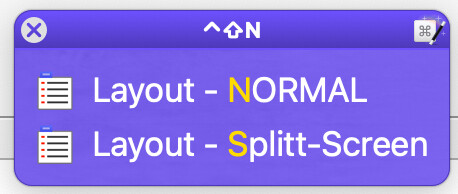
Thanks for the reply.
Yes, I saw that too, but there are 2 issues (for me) when it comes to that approach:
1 - Some color schemes don't have that visual cue:
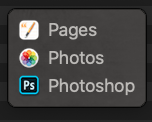
2 - When you have triggers for apps, such as the one I shared above, it gets a bit confusing looking at the letters and figuring out what's the next letter to press. At least for me. And when you press, for example H on my example, it then shows you another option, which ads more steps to the whole process, making it (in my opinion) way less effective than using the Spotlight, for example:
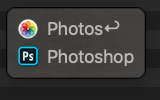
I wish KM would one day include this option, because it's just way more intuitive when you are just using your keyboard and not your mouse.
Anyway, thank you for clarifying that this isn't an option (yet) 
you can create a normal palette with triggers...
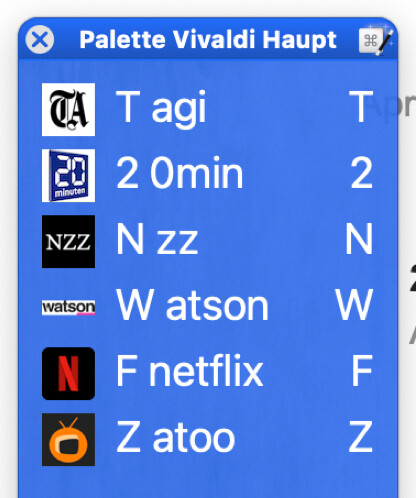
But ... you said that you use BTT. Have you seen the whole new possibilities? With BTT everything you want is much easier to achieve. Arrow navigation is possible in the custom menu. Another possibility is the "short/long press" option, which even works with a single key, no modifier needed 
Further to @Frankb's point, here's a demo palette so you can see how they're set up:
TEST PALETTE.kmmacros (58.6 KB)
Sorry, I'm a bit confused... what do you mean by "normal" palette?
The one I'm using is normal, I just don't like any of the color schemes available so I picked this one. I was using the Orange Light one, but wasn't a big fan. I guess maybe I will go back to it... I wish we could create a more customized palette, not just the font size, etc. Something with CSS for example.
Yes I have BTT, but my issue with BTT now is that whenever I have an issue, their forum is way less engaging than this forum here. And I mean WAY LESS. So I was trying to really just keep the minimum stuff necessary using BTT and then everything else with KM.
I couldn't really understand the purpose of this macro you sent...
Can you explain what it does besides opening the big text window? And for some reason when I pressed the keys, nothing really happened. Only when I hit RUN on each..
Am I missing something?
i.e. not a conflict palette, but a group triggered to show a palette.
Set a shortcut to show the palette in the Group settings:
Hit this shortcut to show the palette and then hit a key to run the corresponding macro:
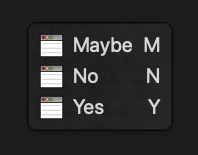
The Display Text in a Window actions are purely for demonstration purposes.
Delete the "Maybe", "No" and "Yes" macros, drop your own macros into the group and assign appropriate single keystroke hotkeys.
Here's another basic example, again just to demonstrate:
Save Palette.kmmacros (39.4 KB)
Hitting ⌘S shows the palette. From there, hitting S will save; hitting A will save-as.
As noisneil pointed out or as you say "The one I'm using is normal, I just don't like any of the color schemes available". Exactly these palettes 
More important: what exactly do you want to do? Maybe a palette isn't even necessary. But I can only decide that if you explain what your goal is. 
noisneil, you didn't fade in the palette triggers. Not sure if iamdannywyatt understands what you mean....
Sorry, I'm not sure what this means.
Maybe that is clear, maybe not 
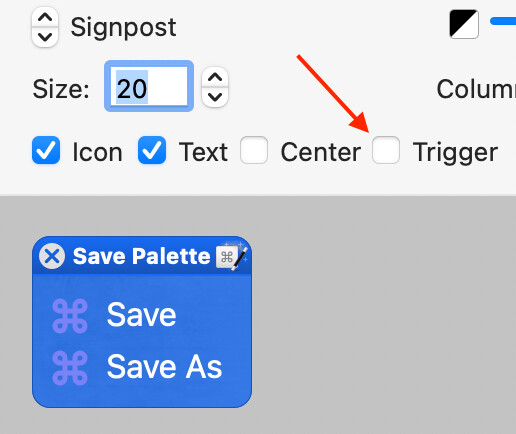
Ah yeah, I forgot that isn't set by default. Good catch. 
Thanks for the clarification.
The issue, though, is that the conflict window shows up because I purposely have certain apps to open based on the same shortcut, for example, Pages, Photos, Photoshop, all have the same shortcut (Shift+Alt+P). That's why your example wouldn't fix the issue, because each macro has different triggers: M, N, Y. My goal is to have the same shortcut for groups of apps that have the same starting letter.
Now with BTT, I am able to use the arrows up and down to cycle through them, so I avoid using the mouse. Sometimes it feels faster and easier (using the arrow) rather than taking my hands off the keyboard, grab the mouse, drag it to the window and click.
My goal is to have the same shortcut to trigger apps that I use most of the time, that start with the exact same letter (since spotlight sometimes gets slow or it shows other results and I want to go straight to the app). For example
Pages
Photos
Photoshop
They all have the shift+alt+p trigger, hence the conflict window. So it's super fast (compared to spotlight). But since I'm typing the letter, using the arrows would be faster than moving my hand to the mouse, drag the cursor, click the app's name. You know what I mean? It's just a better workflow for me.
If BTT had a more active community, I wouldn't mind keeping both apps, but it's pretty silent there. It's very hard to get any feedback or help. And to be honest, most stuff I can do with BTT, I can with KM, so to me it just makes sense to only use KM and then only use BTT for stuff KM can't do (or at least, I think KM doesn't do)
I see, let me think for a moment....
Basically this is what I have:
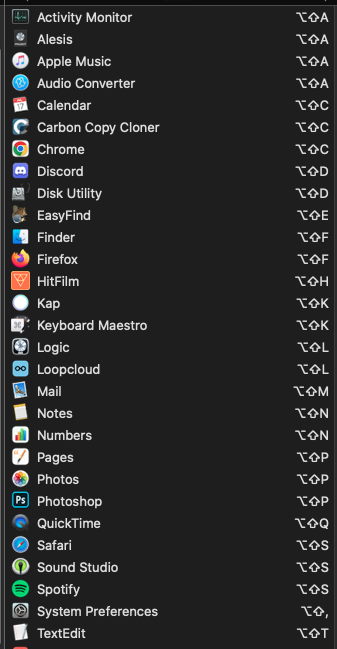
So you want to type the one letter and then have a selection all apps that start like that. And then select the appropriate app?
Ok, I think I will approach it differently, because it's probably easier and faster.
I'm thinking of using a Trigger Macro by Name and then add certain "codes" per app, assigned to their name. This will be triggered by Alt+Space (similar to Spotlight's CMD+Space, but this is for my custom shortcuts).
For example, all macros' names will have, at the end, an = sign and then a combination of letters. For Photoshop it will be =ps, for Keyboard Maestro it will be =km, etc. That way I will be able to have the exact app, fast and don't have to deal with conflict windows and all that.
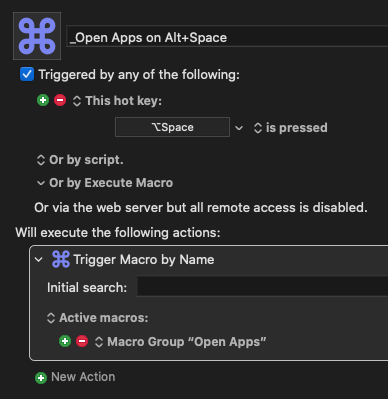
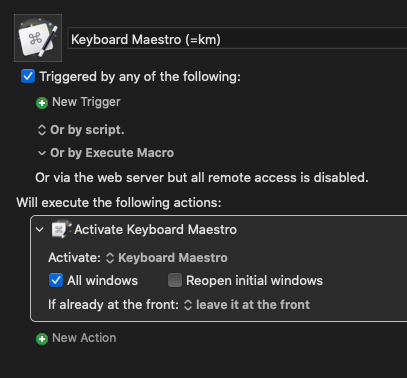
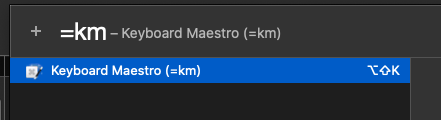
That is a good approach ![]() I would have also recommended "Trigger Macro by Name". With a prefix you can narrow down the search. Maybe noisneil has another idea.
I would have also recommended "Trigger Macro by Name". With a prefix you can narrow down the search. Maybe noisneil has another idea.
Another approach is the "poor man's stream deck". This works with KM and BTT.