Hey Sasi,
To open the folder you can use:
- Open a File Folder or Application
- Pause Until the front window name is correct.
- Type a Keystroke ⌘A.
Something like this:
Open Folder and Select-All v1.00.kmmacros (6.9 KB)
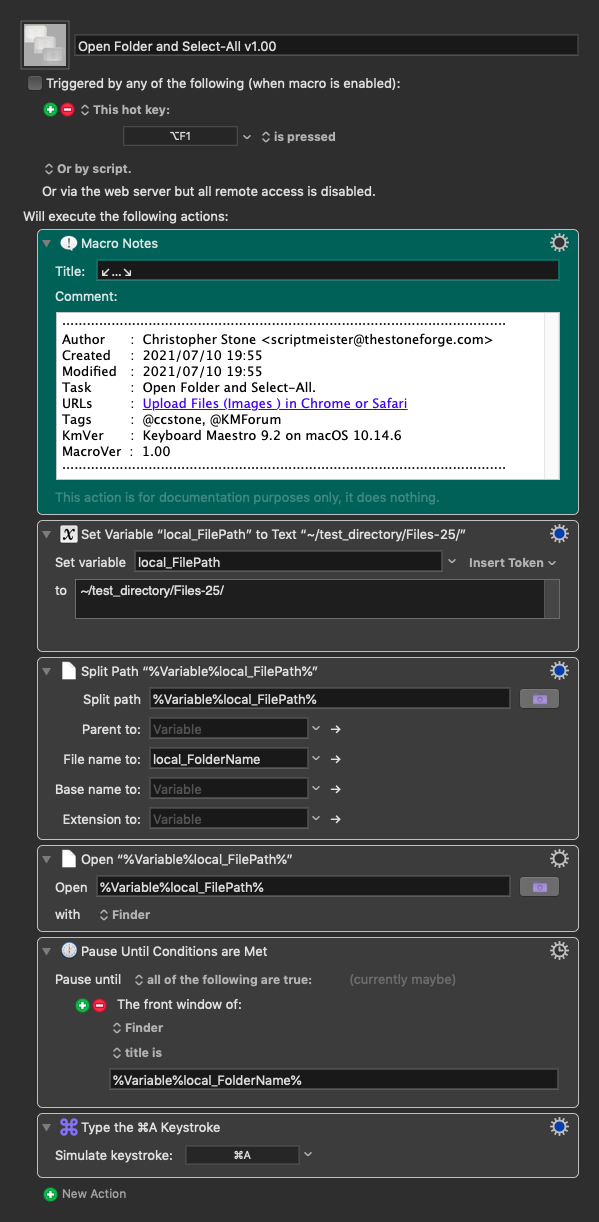
Then you can use the technique I outline in my post here to do the drag and drop.
Drag Finder selection to "Found Image" in Chrome Browser window - #11 by ccstone
-Chris