Hey Ray,
No. I tested it here, and it works properly for both icon view and list view.
Since your macro is supposed to click at the mouse-position, it makes no sense that the window would be dragged...
Quit and restart your Keyboard Maestro engine and test again. If the problem still exists then reboot.
If it still persists then I'm out of ideas.
I found a means to reliably click the Finder selection in List-View.
If you look closely at the image to be found you'll see a gray area on the left:
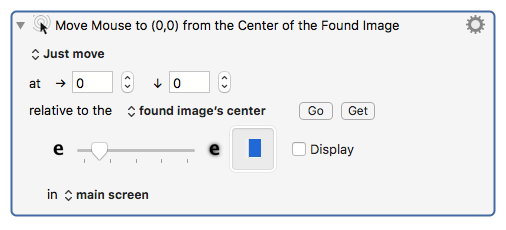
I took an area screenshot that was precisely the height of the highlight area right next to the sidebar border — and I slightly overlapped to the left of the sidebar boundary.
This gives me a unique 4-tone image to find — and it works with one (or more) selected items.
You can't see the subtlety of the shading in that small image, so here's an 800% blow-up in SnagIt.
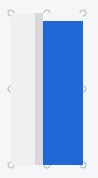
Here's the cursor position after the macro is run:
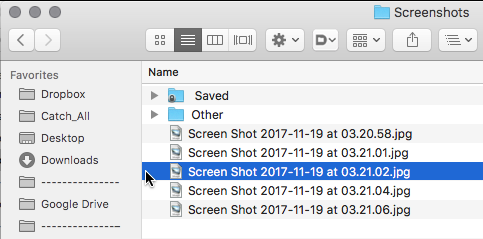
Whups — it fails on selected folders, because I've made it slightly too wide...
Okay — that was easily fixed by carefully cropping the image.
I've got it working with perfect reliability (so far), and it's acceptably fast.
-Chris