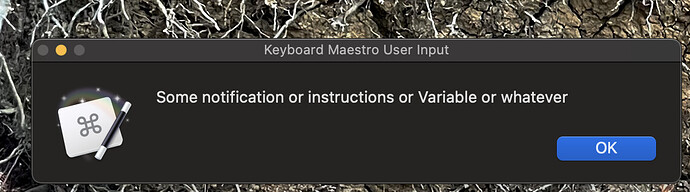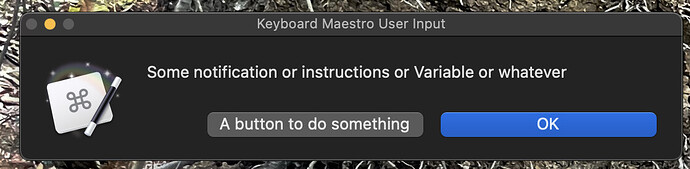Thanks @kcwhat So, I realise now that I had tried the Alert Action before but it has a few disadvantages for me. It appears in its own place on screen (whereas the User Prompt Notification that I have been using appears in the same position as any User Prompt used be the Macro and I like that). Also it gives no control over the buttons and I prefer the simple "OK" to dismiss the notification (or whatever other buttons I want).
And in terms of editing and improving my Macros, using User Prompts as notifications has another advantage - they can easily be adapted to actually ask for input or have more custom buttons if I decide at a later date the Macro could benefit from that.
So a simple Notification:
Can become more if needed:
And using @DanThomas's excellent KMFAM MACRO: [KMFAM] Favorite Actions and Macros v1.4 Released 2021-12-09 I can insert my customised User Prompt as a Notification with all the presets (timeout set, no cancelling of macro etc) in just one step.