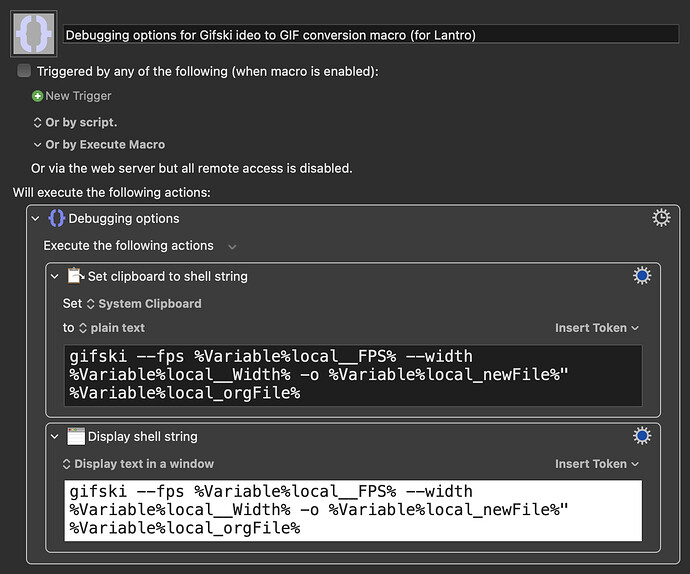Yea no problem! Let me take a look at it and get back to you shortly. FWIW, all the variables are local so they will not show up in the Values Inspector.
EDIT: @Lantro please place this group of actions above the shell script (and ideally just disable the shell script for the time being).
They will set your clipboard to the complete shell script string as well as display it in a window.
Debugging options for Gifski ideo to GIF conversion macro (for Lantro).kmmacros (3.9 KB)
On another note, whenever I am building and/or debugging a macro, I use global variables prepended with debug__ that way I can see them in real-time in the Value Inspector.
If you're interested, I have a macro set that will automatically populate the VI with any variables used in a macro that @coordinated and I corroborated on a month or so ago. Here's the link to the topic we were discussing it on. I'm not sure of the current status of the macro in post 1, but the last refinements I made to my personal copy (which are in the last post, that's linked to below) have proven to be rock solid.