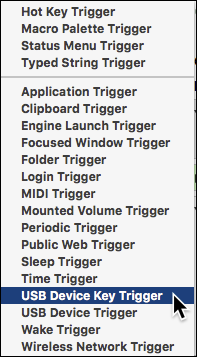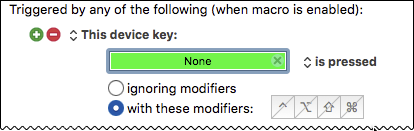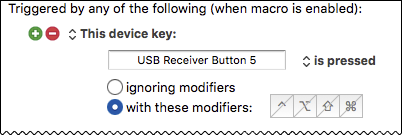I am trying to map a bluetooth key from my headset to a keyboard press.
Using an event viewer (of Karabiner Elements) I can see that the name of the pressed key is vk_consumer_play. However, I am unable to key Keyboard Maestro to recognize in “Hot key trigger” or “Device key trigger”.
Can I somehow write in to keyboard maestro the name of the key to listen to directly?
If KM can see your device button/key, it will detect it when you add a trigger to the macro, and select "USB Device Key":
###1. Add a New Trigger
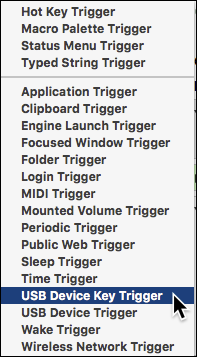
###2. KM will show a prompt
"None" means KM is waiting for you to press the USB Key
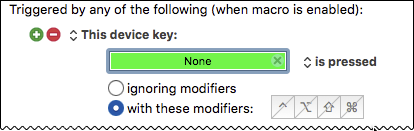
###3. Now Press Your USB Device Key
and you will see, for example:
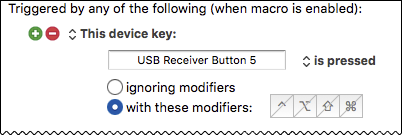
If the "None" does not change, that means KM does NOT recognize your USB Device key.
In that case, you could use something like Karabiner Elements to map your Device Key to a normal keyboard key (including modifiers). For example, I have mapped my device key to all 4 modifiers,
⌘⌥⌃⇧⇞
(or any keystroke you prefer, and are not likely to use elsewhere).
Then set a KM hotkey trigger using that keystroke.
Hope this helps.