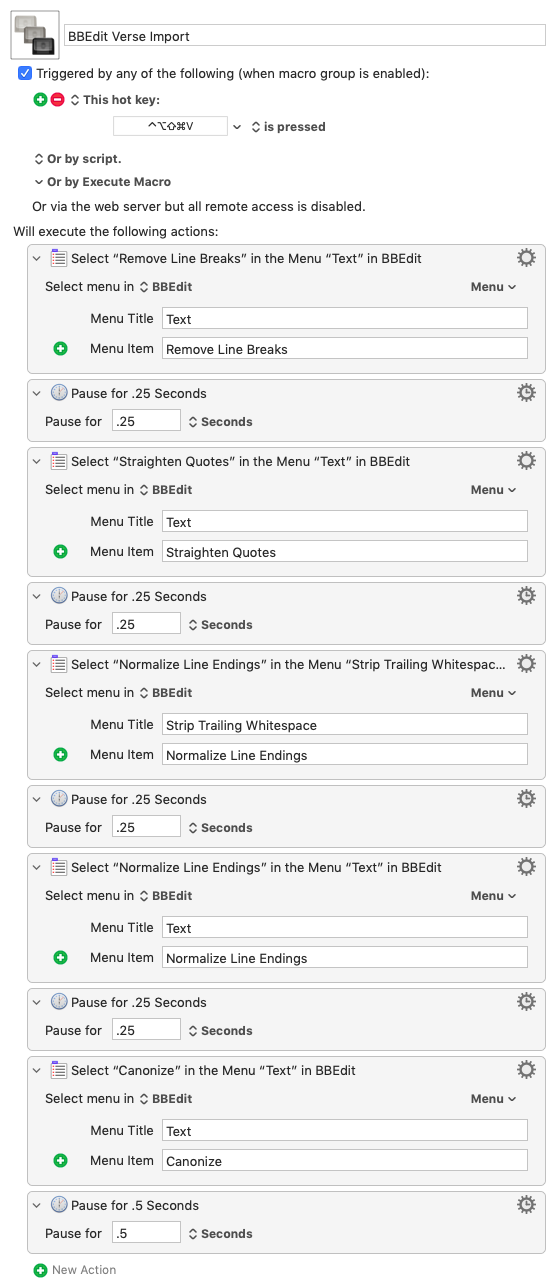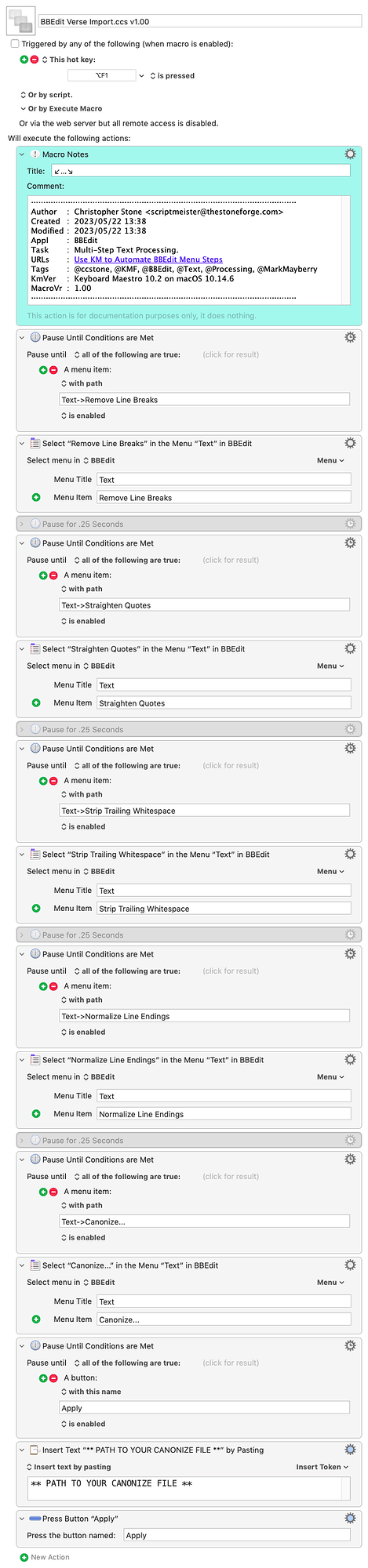I am attempting to set up create a macro that would automate the process of cleaning up a block of text as I import it into BBEdit.
I have successfully created a macro that selects the Text Menu in BBEdit to:
- Straighten Quotes
- Strip Trailing Whitespace
- Normalize Line Endings.
These steps are easy.
However, I cannot get KM to complete the following step:
- BBEdit Master Menu: Select "Text"
- BBEdit Text Menu: Select "Canonize"
"Canonize" performs changes on a document using a list of transformations from a file, which in my case is named, "~/Documents/BBEdit/BBEdit-Canonize-Bible-Misc.txt". The sub-menu says, "Use transformations from file:" and shows a windows containing a highlighted link to the following file: "~/Documents/BBEdit/BBEdit-Canonize-Bible-Misc.txt". The "Apply" Button is also highlighted in Blue, meaning that if I performed this step manually, hitting "Apply" would run the canonization process.
KM stops processing the macro at this point. If I highlight this specific step in the macro, right click and choose "Try Action," it executes properly. However, my question is "How can I get KM to perform this step automatically?"
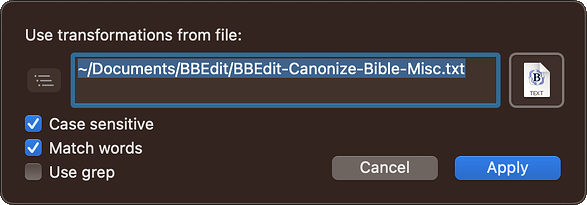
Thanks in advance!
Mark
BBEdit Verse Import.kmmacros (5.4 KB)
Macro Image