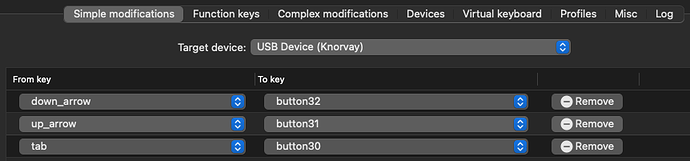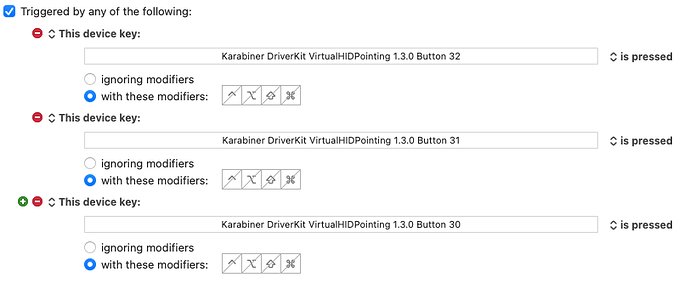I have an old presentation clicker that I never use. An idea came up today to turn it into a macro trigger.
This presentation clicker has only three buttons. They simulate the up_arrow, down_arrow, and tab respectively.
Keyboard Maestro is able to recognize all three keys. However, the problem is, as the wiki notes:
Unlike hot key triggers, the pressed key is not removed or affected in any way. This trigger watches input devices at a low level, but it does not affect them, so any key presses continue to have their normal operation as well as triggering the macro. This is fine for modifiers, unused mouse buttons, programable keyboards and other unused buttons, but would likely be problematic for normal keystrokes which will continue to have some other, probably unwanted, affect.
I want the keys to trigger the macros only and not do anything else.
With Karabiner-Elements it is possible.
Karabiner-Elements has 32 mouse button keys that are available. The mouse I'm using has only a few keys; therefore, there are more than 2 dozens of keys available.
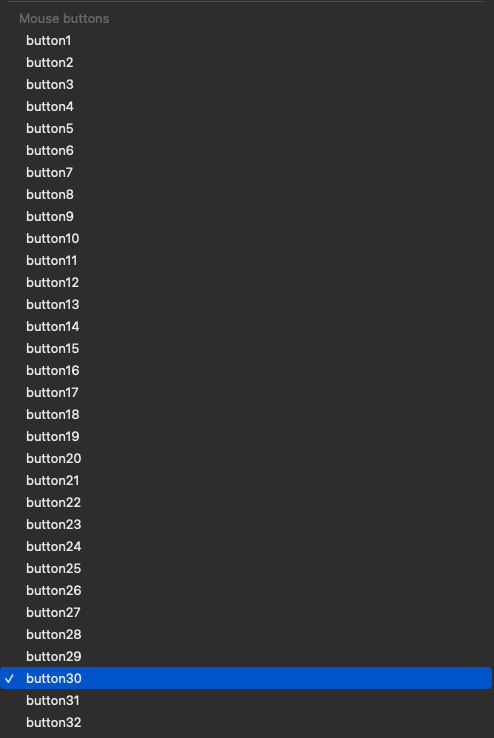
I remapped the three presentation clicker keys into button30, button31, and button32 respectively.
Now, they can all work with Keyboard Maestro without the keys doing wanted things (like simulating the arrow keys or the tab key).
I saw someone has asked about this before on the forum (here and here). I thought it might be better to make a new post in "Tips & Tutorials" for those who might browse through "Tips & Tutorials".