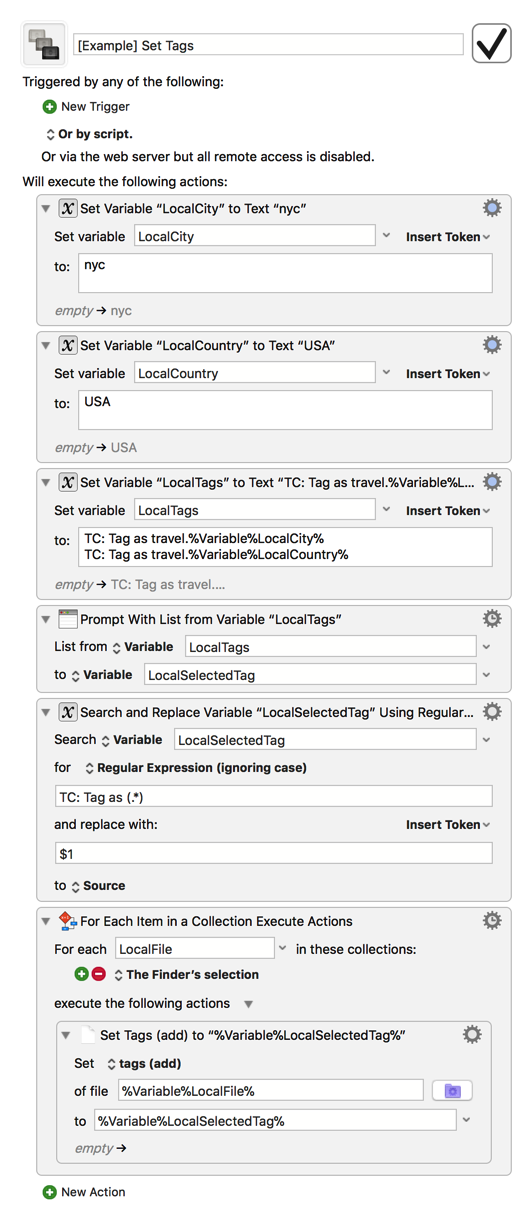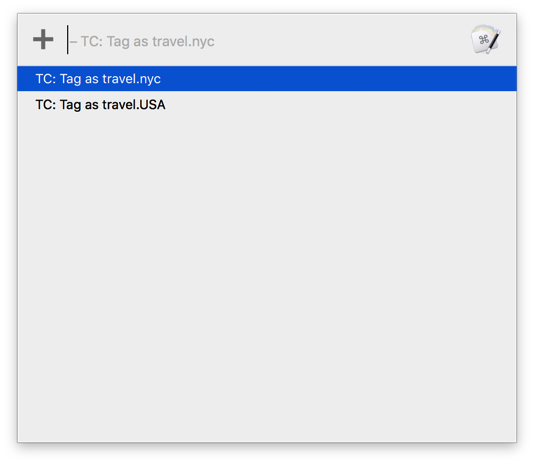Hi all,
I use conflict palettes a lot to help me tag pictures in Finder or PathFinder. I press the tagging hotkey and then get a couple of options. Some of these tags are dynamic and are generated from the value of the clipboard. E.g. “travel.%Variable%City%”. So I copy the name of the city into the clipboard and start tagging.
The macro name and what I see in the conflict palette is “TC: Tag as travel.city”, but it would be so much easier if I could use the variable in the macro title and it displayed “TC: Tag as travel.nyc” (or whatever the value of that variable is at the moment.
Is there a way to do this? If not, does anyone have an idea for a workaround, so that I could see what the city name is, before I actually tag the photo?
Thanks,
Julian