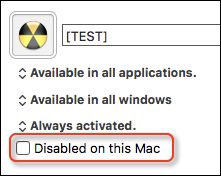I have a shared macro file list that 4 of my macs access at all times. I use 99.9% of the same macros on all 4 macs, BUT one mac has a 30"4k second monitor for which I made a HOME APPs macro to open all my essential apps and position/size the app windows. How do I wirte the macro to only activates on MacBook Pro 1 and NOT have it activate on MacBook Pro 2-4? My first thought was to DEACTIVATE just that macro on MacBook Pros 2-4, but I guess since the MACRO LIST is shared, if I deactivate that one HOME APP macro on say MacBook Pro 2, KBM automatically deactivates the macro on all Macs sharin the macro file list.
Can I somehow rewrite the macro to trigger by certain COMPUTER NAMES and not others, orwrite the macro so it only activates when the static IP address of MacBook Pro 1 activates (all 4 macs used a different static IP address)? Just seem there has to be a simple answer.