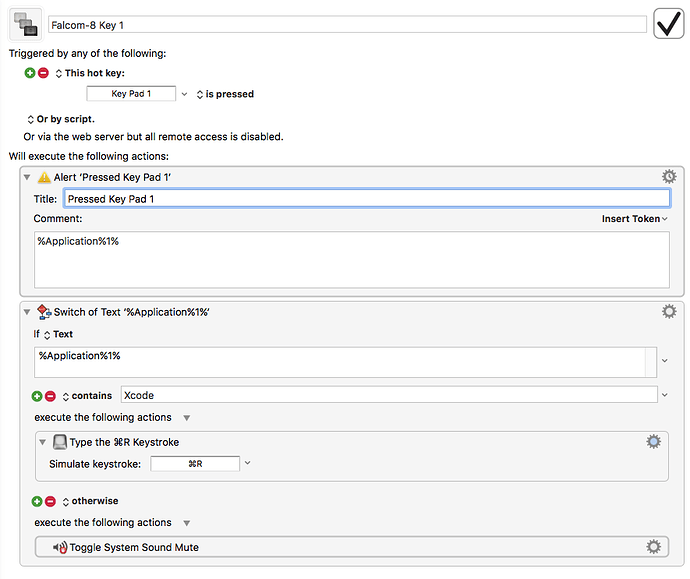Hi,
This is my first post here and I thought I'd make it an interesting one... (Well I think it is).
I've had KM for some months and never really used it but now I have an interesting use case and I would like a sanity check on how I'm using KM. There may be a simpler way to do what I want and if there is, I'd love to know.
I use a Mac with a UK PC keyboard, specifically a Filco Majestouch. This is an old school keyboard with clicky keys and no keypad. Used it for years and like it. I hate the Apple ones.
Before I upgraded to OS X Sierra I used Karabiner to map the various keys around as the Apple keymaps never seemed to be in the right place. Took a few hours to get right but once set, it worked a treat. OS X Sierra stops Karabiner from working and there is no short term replacement, Karabiner-Elements is not as good for me.
I need the UK PC keyboard as I use a KVm to switch between multiple machines. The KVM uses Scroll Lock to move between screens and cannot be reprogrammed. Been there, tried that, failed miserably.
So my situation now is, OS X Sierra won't recognise my UK keys very well, I need a PC keyboard as an Apple keyboard won't emit scroll lock keys, I have a couple of different genuine Apple keyboards and none of them do the Scroll Lock. So a bit of an inpasse.
Rang up a sensible UK keyboard company to see what they could suggest and they sent me a Falcon-8, an eight key programme USB controller. Apparently this can be programmed to emit Scroll Lock keys.
Fired up Windows 10, programmed it and it fails miserably to emit the Scroll Lock key sequence. Thats a problem for another day. However what I did do is program all eight keys to emit the Numeric keypad 1-8 keys, which I don't have on my keyboard.
Fired OS X back up and then loaded up Keyboard Maestro and checked that it could see the key strokes emitted by the USB keyboard, success it works.
My thinking is that Keyboard Maestro will be my USB programmer and I won't need to keep firing up Windows to flash the code down to the Falcon-8. So far it looks OK.
Now the interesting question. I want to have keys do different things depending on the application I'm focussed on.
As an example, when I'm in Xcode and press the USB key 1, I want it to run my program in Xcode.
If I'm not in Xcode, I want it to mute the music.
The example is contrived, but the principle is clear, well I hope it is ![]()
To do this I created two new KM Macro groups
-
Falcon-8 Macros
-
Xcode short cuts
The first Macro group is ONLY available when Xcode is NOT running and has one Macro Mute Sound
The second Macro group is ONLY available when Xcode IS running and has one Macro, Run program, which is basically Command-R.
I had to create two groups as if I put the Mute macro in the Global Macro group, I got the Keyboard Maestro pallete appear when I pressed the USB Key whilst in Xcode. This pallete had Mute OR Run Command as options.
This appears to work OK, but seems long winded. Is there a better way to do this? I have read as much as I can but there's an awful lot to take in.
I did see this but its more hardware orientated.
Hope this is clear, would love to get the Falcon-8 being application specific in a sensible and easy way.
Rob