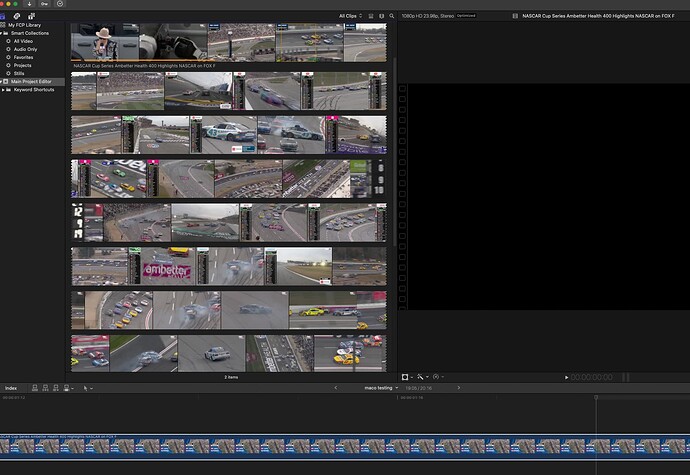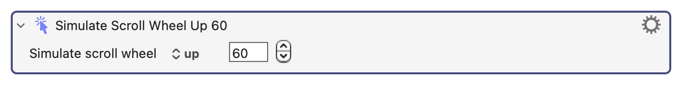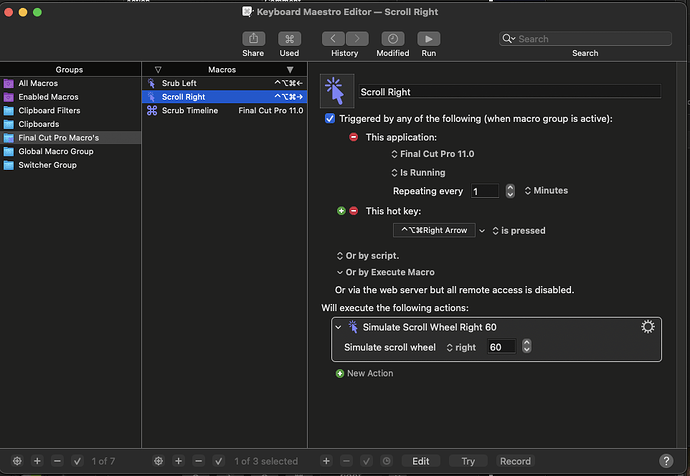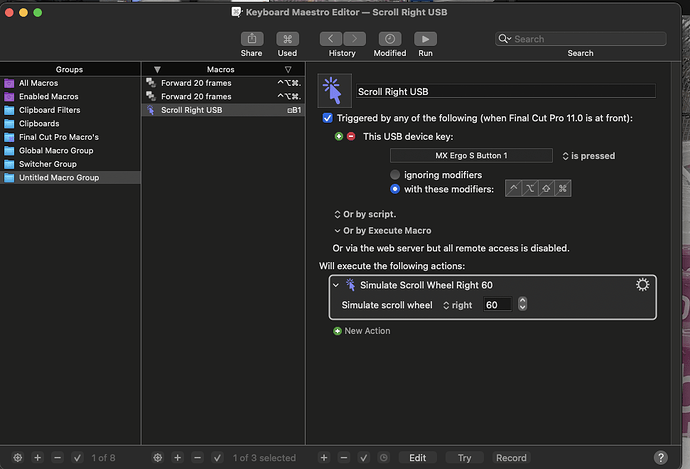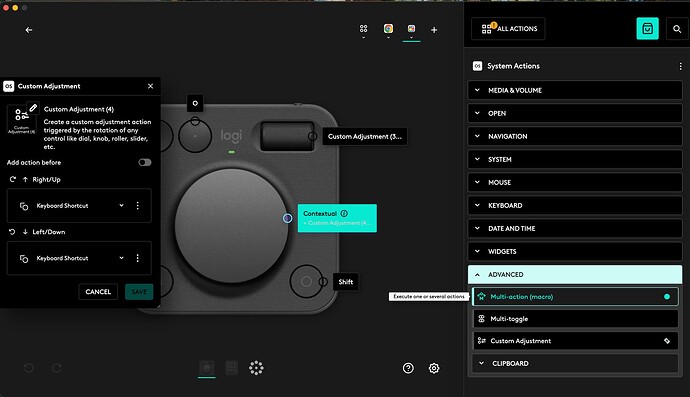Hi All,
I recently picked up a logitech creative console to speed up my regular job's workflow and my FCP hobbyist workflow. If you're unfamiliar with the creative console, it comes with two devices - one is more or less a stream deck, the other has 4 programmable buttons and features two main dials. A large left/right dial and smaller up/down dial. I've enjoyed the console so far, however, the dial leaves a little to be desired. From the keyboard shortcuts that come with FCP, I have it programmed to +/- 10 frames for the horizontal, and +/- One frame for the vertical. Even with the sensitivity of the dials turned as high as they will go I still can not scroll through my editor quickly enough. One full turn of the large dial gets me about 20% through one line of film strip set to 5 second intervals. I would like to use the horizontal dial to quickly scrub through large chunks of the video, and the vertical dial to "zero" it in.
My question is, how can I leverage KM to scrub through videos faster using the dials? Basically I want to create a macro that puts me into the editor where I can breeze through using the dials while setting keyword commands as I go (already have the keywords part figured out). I'm totally dumbfounded as 1 or 10 frames is the most FCP will let you advance or retreat. Even if you dont have the console, has anyone adjusted similar settings on other wheels or dials? Thanks so much for your help.