Dear Appleianer,
I pray for your recovery.
Please be careful about your health.
If health allows, I would like to have Calendar 366 Keyboard Maestro pallets.
I would like to have for DEVONthink, too.
DEVONthink is my favorite Application.
I found your massage under
[keine einzelnen Seiten in einem PDF löschen] in DEVONthink User Forum, today.
I saw your YouTube VIDEO about Calendar 366 ii and Fantasical, too.
I run OSX10.12.6 Sierra with my Mac mini late 2014.
2.8 GHz Intel Core i5, 8 GB memory, 1600 MHz DDR3.
Intel Iris 1536 MB Graphics
Please take an easy pace !
We classical musician say “ Piano, Piano !! “
This mean just like a "Take it easy! yourself ".
RSVP would be nice !
I feel really sorry to burden you with Macro pallet.
Ich wünsche Ihnen eine baldige Genesung.
Thx and regards, WAKAMATSU kunimits (boehmflute)
P.S
I need to learn about Drafts 5, I do not know this application, at all.
I can use Mojave with another HDD.
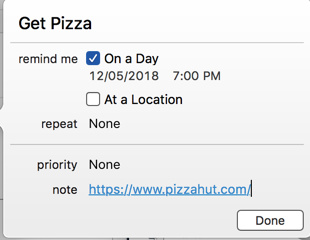
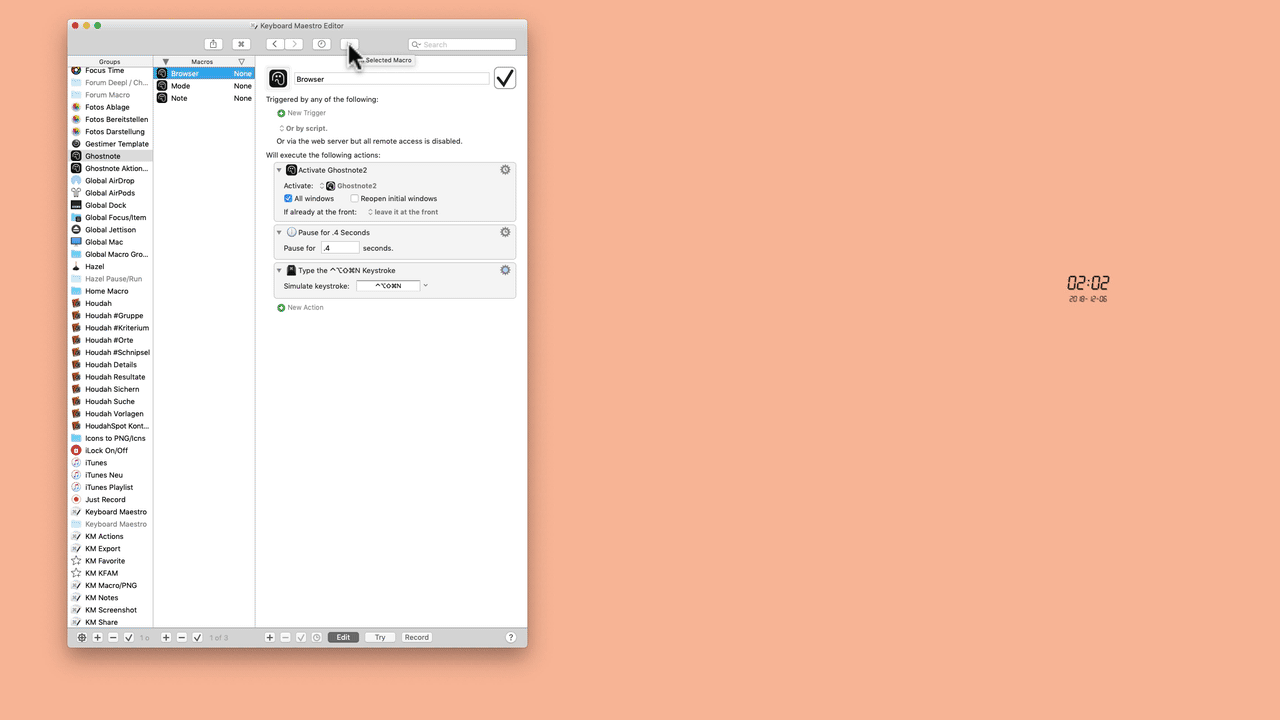
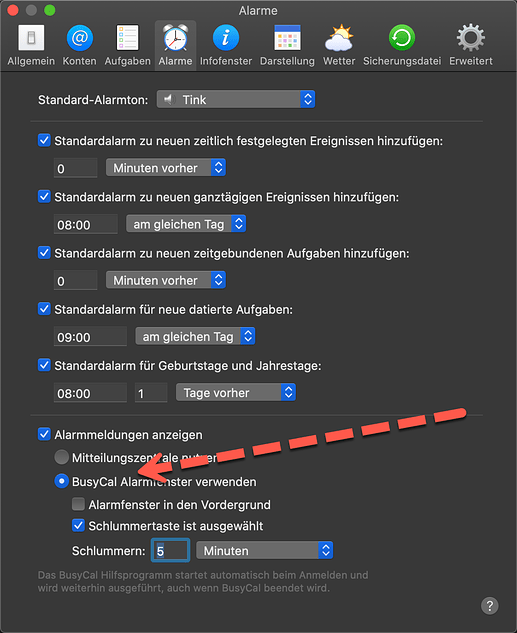
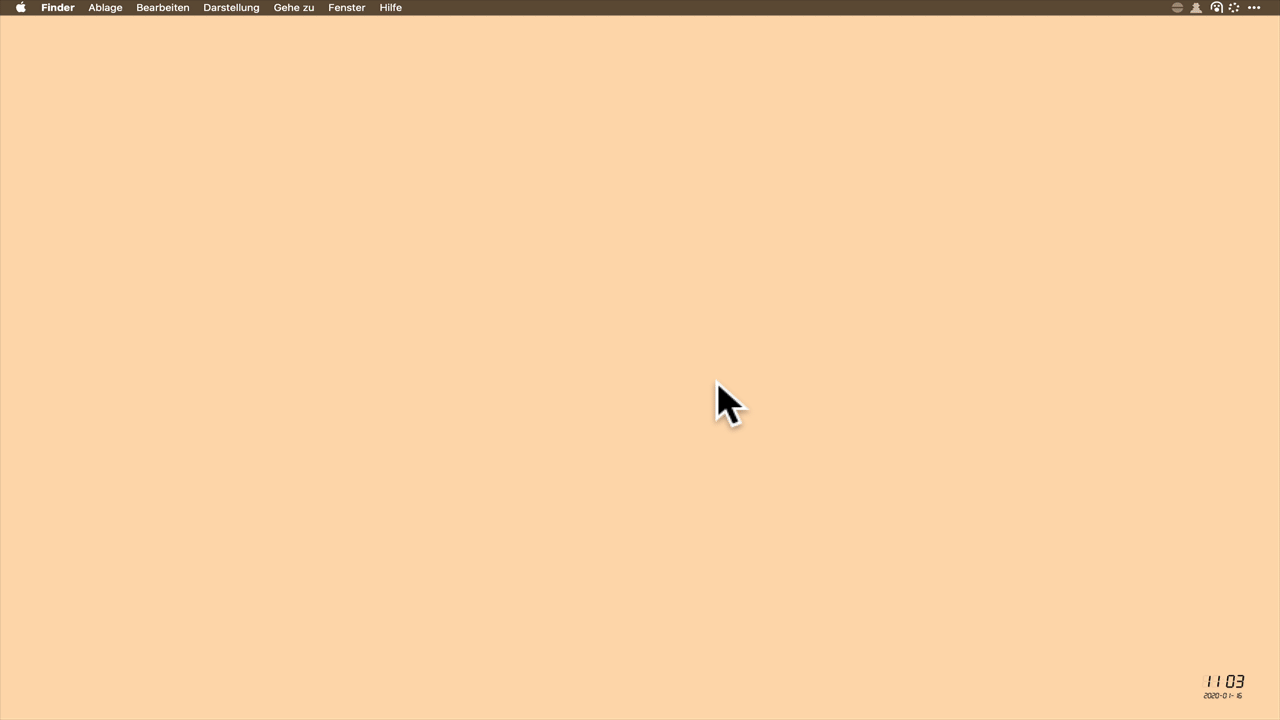
 They are so helpful and attractive.
They are so helpful and attractive.