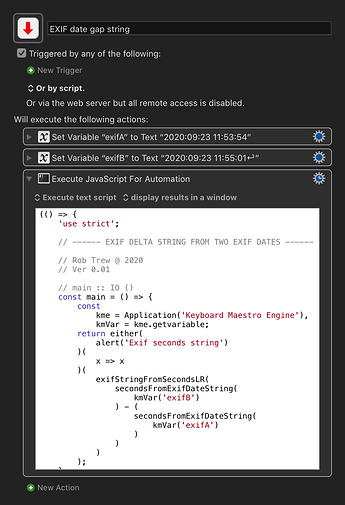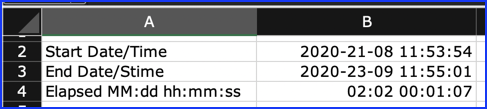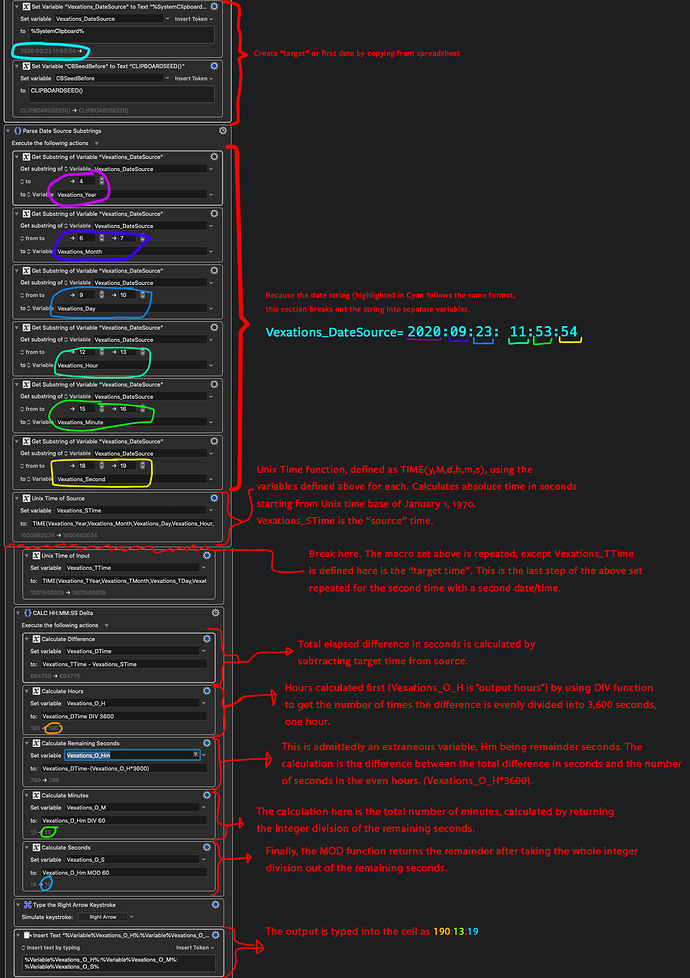I'm not sure how these exif difference strings would be defined if the gap was more than 28 days – (you would then get into the calendrical issues of how many days are contained in each month).
But if the set of gaps you are dealing with is smaller than 4 weeks, then you could try defining (in JS or AppleScript) something like this:
secondsFromExifDateString :: String -> Int
(Mapping a given Exif string onto an integer number of seconds)
and another function of this type:
exifStringFromSeconds :: Int -> String
The only constraint of this approach is that it's undefined beyond a range of four weeks, after which we begin to need to know exactly what month and day (and in late February, even which year) we are dealing with.
EXIF String -> EXIF String -> Int
is, of course a 'lossy' conversion (we end up with a definite number of seconds between the two date-times, but we leave behind the context of a particular moment in a calendar).
Given those caveats and limits, if you chose an Execute JavaScript action in KM, you could write something like this for gaps below four weeks:
EXIF date gap string.kmmacros (25.0 KB)
JS Source
(() => {
'use strict';
// ------ EXIF DELTA STRING FROM TWO EXIF DATES ------
// Rob Trew @ 2020
// Ver 0.01
// main :: IO ()
const main = () => {
const
kme = Application('Keyboard Maestro Engine'),
kmVar = kme.getvariable;
return either(
alert('Exif seconds string')
)(
x => x
)(
exifStringFromSecondsLR(
secondsFromExifDateString(
kmVar('exifB')
) - (
secondsFromExifDateString(
kmVar('exifA')
)
)
)
);
};
// exifStringFromSecondsLR :: Int ->
// Either String String
const exifStringFromSecondsLR = n =>
// A string in the format 2020:09:23 11:53:54,
// representing an absolute number of seconds.
//
// Only defined for the range [1..2419200]
// where 2419200 == 28 days * 24h * 60m * 60s.
n > 2419200 ? (
Left(`Beyond 4 week range: ${n} seconds.`)
) : (
Right((() => {
const
padded = n => n.toString()
.padStart(2, '0');
const [d, h, m, s] = snd(
mapAccumR(quotRem)(n)([
28, // 4 weeks
24, // 1 day
60, // 1 hour
60 // 1 minute
])
);
return `0000:00:${padded(d)} ` + (
map(padded)([h, m, s]).join(':')
);
})())
)
// secondsFromExifDateString :: String -> Int
const secondsFromExifDateString = s =>
zip([
'FullYear', 'Month', 'Date',
'Hours', 'Minutes', 'Seconds',
'Milliseconds'
])(
map(Number)(
words(s).flatMap(
x => x.split(':')
).concat('0')
)
).reduce(updated, new Date()) / 1000;
// updated :: Date -> (String, Int) -> Date
const updated = (date, kv) => {
const dte = new Date(date);
return (
dte['set' + fst(kv)](snd(kv)),
dte
);
}
// --------------------- JXA ---------------------
// alert :: String => String -> IO String
const alert = title =>
s => {
const sa = Object.assign(
Application('System Events'), {
includeStandardAdditions: true
});
return (
sa.activate(),
sa.displayDialog(s, {
withTitle: title,
buttons: ['OK'],
defaultButton: 'OK'
}),
s
);
};
// ------------------- JS PRELUDE -------------------
// https://github.com/RobTrew/prelude-jxa
// Left :: a -> Either a b
const Left = x => ({
type: 'Either',
Left: x
});
// Right :: b -> Either a b
const Right = x => ({
type: 'Either',
Right: x
});
// Tuple (,) :: a -> b -> (a, b)
const Tuple = a =>
b => ({
type: 'Tuple',
'0': a,
'1': b,
length: 2
});
// either :: (a -> c) -> (b -> c) -> Either a b -> c
const either = fl =>
// Application of the function fl to the
// contents of any Left value in e, or
// the application of fr to its Right value.
fr => e => 'Either' === e.type ? (
undefined !== e.Left ? (
fl(e.Left)
) : fr(e.Right)
) : undefined;
// fst :: (a, b) -> a
const fst = tpl =>
// First member of a pair.
tpl[0];
// length :: [a] -> Int
const length = xs =>
// Returns Infinity over objects without finite
// length. This enables zip and zipWith to choose
// the shorter argument when one is non-finite,
// like cycle, repeat etc
'GeneratorFunction' !== xs.constructor
.constructor.name ? (
xs.length
) : Infinity;
// list :: StringOrArrayLike b => b -> [a]
const list = xs =>
// xs itself, if it is an Array,
// or an Array derived from xs.
Array.isArray(xs) ? (
xs
) : Array.from(xs || []);
// map :: (a -> b) -> [a] -> [b]
const map = f =>
// The list obtained by applying f
// to each element of xs.
// (The image of xs under f).
xs => [...xs].map(f);
// mapAccumR :: (acc -> x -> (acc, y)) -> acc -> [x] -> (acc, [y])
const mapAccumR = f =>
// A tuple of an accumulation and a list
// obtained by a combined map and fold,
// with accumulation from right to left.
acc => xs => [...xs].reduceRight((a, x) => {
const pair = f(a[0])(x);
return Tuple(pair[0])(
[pair[1]].concat(a[1])
);
}, Tuple(acc)([]));
// quotRem :: Int -> Int -> (Int, Int)
const quotRem = m => n =>
Tuple(Math.trunc(m / n))(
m % n
);
// snd :: (a, b) -> b
const snd = tpl =>
// Second member of a pair.
tpl[1];
// take :: Int -> [a] -> [a]
// take :: Int -> String -> String
const take = n =>
// The first n elements of a list,
// string of characters, or stream.
xs => 'GeneratorFunction' !== xs
.constructor.constructor.name ? (
xs.slice(0, n)
) : [].concat.apply([], Array.from({
length: n
}, () => {
const x = xs.next();
return x.done ? [] : [x.value];
}));
// words :: String -> [String]
const words = s =>
// List of space-delimited sub-strings.
s.split(/\s+/);
// zip :: [a] -> [b] -> [(a, b)]
const zip = xs =>
// Use of `take` and `length` here allows for
// zipping with non-finite lists - i.e. generators
// like cycle, repeat, iterate.
ys => (([xs_, ys_]) => {
const
n = Math.min(...[xs_, ys_].map(length)),
vs = take(n)(ys_);
return take(n)(xs_).map(
(x, i) => Tuple(x)(vs[i])
);
})([xs, ys].map(list));
return main();
})();