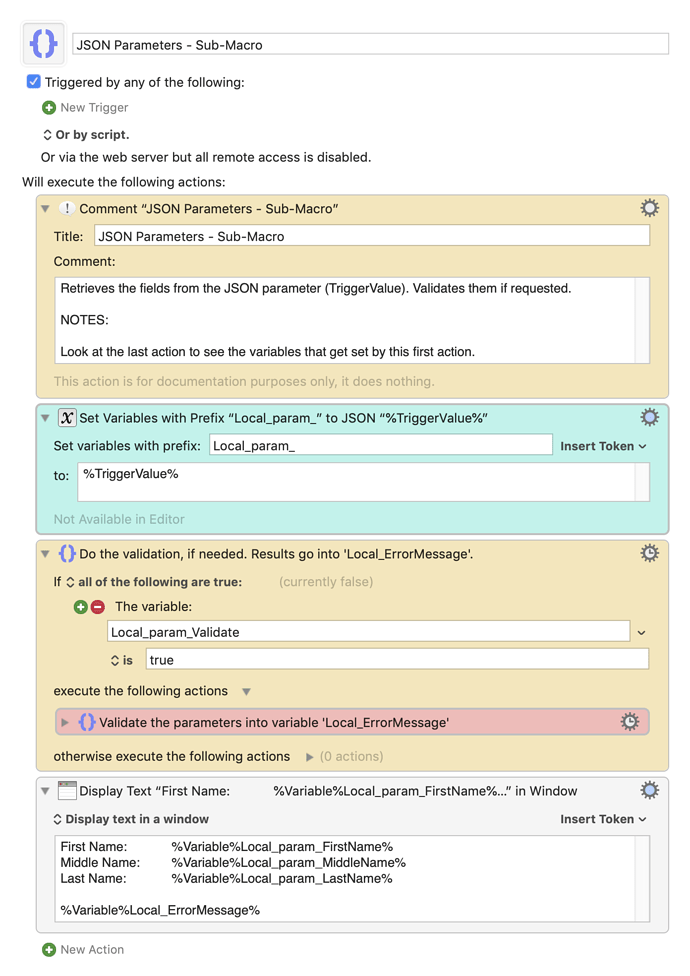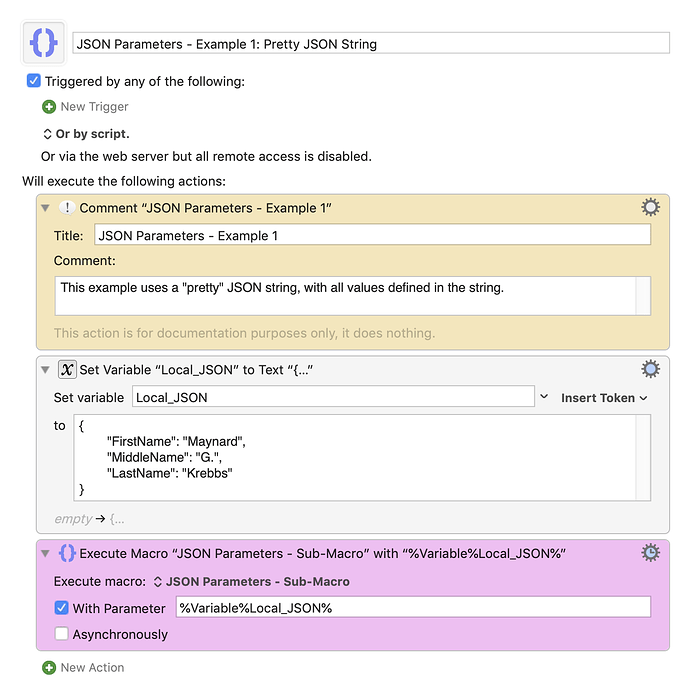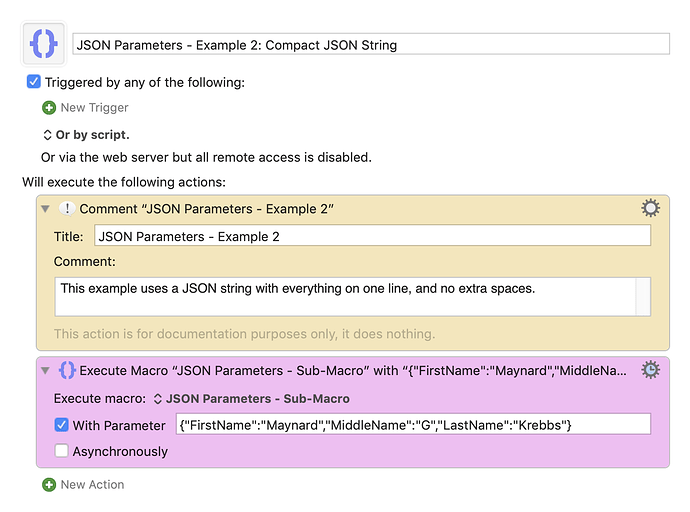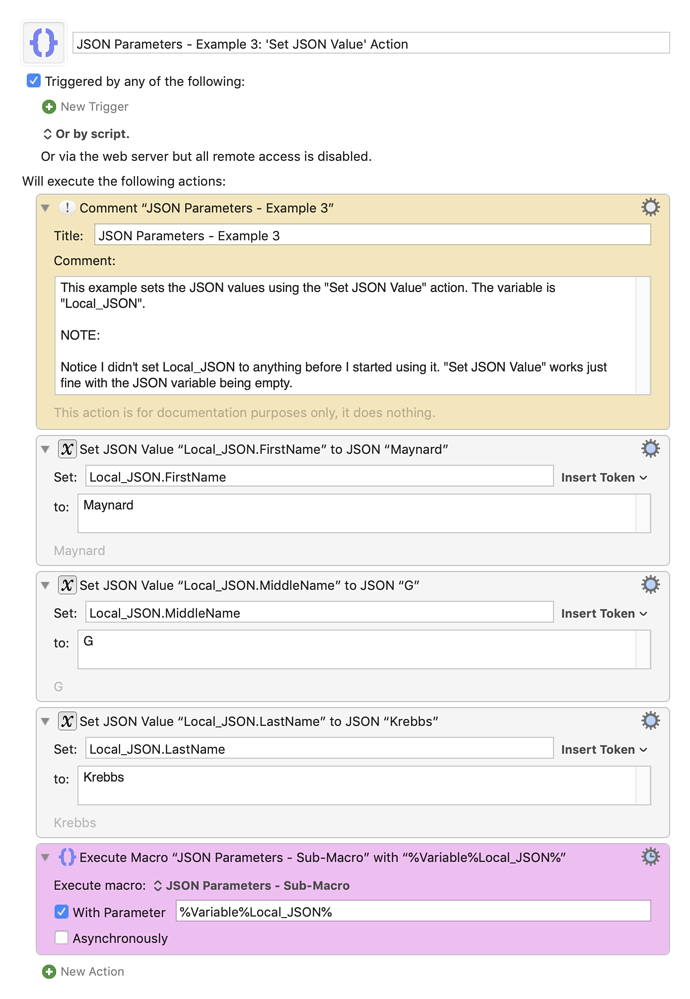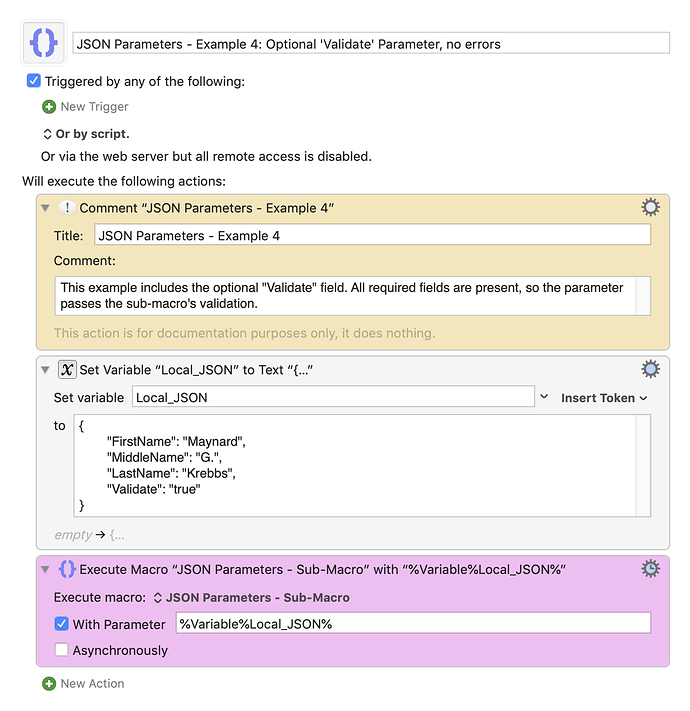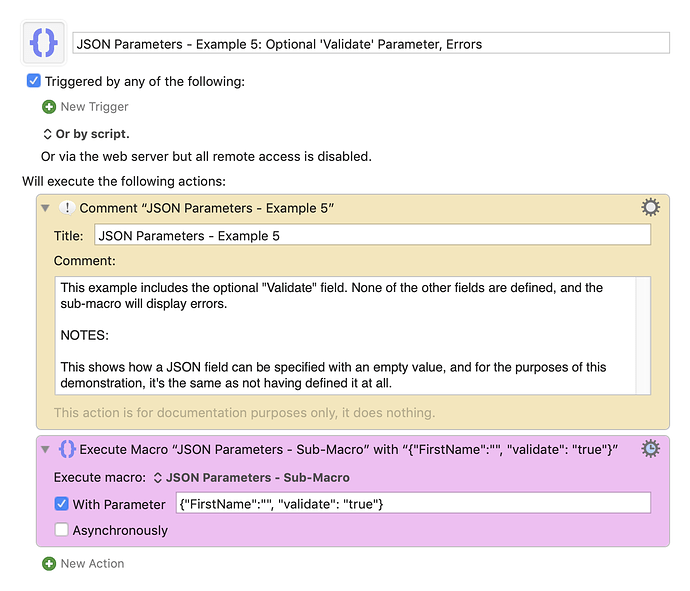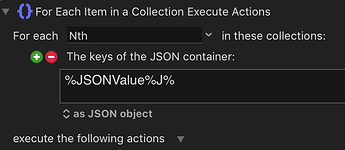REQUIRES KM version 9
Purpose
This post attempts to show how the new JSON features in KM v9 can be used to pass parameters to a sub-macro.
The JSON features in KM v9 are incredibly useful, and I can only imagine how we'll expand on their usage over time. @peternlewis ![]()
![]()
I also show how to use Local variables, because they're awesome beyond words, and I have no idea how I missed them until recently.
Version History
2019-08-29 12:00 PDT: Initial release (The time is an approximation.)
JSON Parameters - Sub-Macro.kmmacros.zip (2.7 KB)
Notes
- I'm not trying to create any standards here - just showing some options.
- I know some of you hate long variable names. I'm making them long just so they're clear in this example.
- If you don't know what "local" variables are, here's a quick primer:
- Variables whose names start with "Local_" are, well, local.
- Local variables only exist inside the macro they're defined in.
- They automatically get deleted when the macro is done, which means no more having to clean up variables!!!
- They don't have any value until you set them, which means you don't have to initialize them beforehand.
- Although the variables themselves only exist inside the macro, you can pass their contents to another macro.
- There's also Instance variables, but that's not within the scope of this post.
Premise
- The sub-macro JSON Parameters - Sub-Macro expects TriggerValue to contain a JSON string with specific fields.
- It pulls out the fields and displays their values. It also optionally validates the fields.
JSON Parameters - Sub-Macro
Example 1: Pretty JSON String
Result:
First Name: Maynard
Middle Name: G.
Last Name: Krebbs
Example 2: Compact JSON String
Result:
First Name: Maynard
Middle Name: G
Last Name: Krebbs
Example 3: Set JSON Value' Action
Result:
First Name: Maynard
Middle Name: G
Last Name: Krebbs
Example 4: Optional 'Validate' Parameter, no errors
Result:
First Name: Maynard
Middle Name: G.
Last Name: Krebbs
No Errors.
Example 5: Optional 'Validate' Parameter, Errors
Result:
First Name:
Middle Name:
Last Name:
Error Message(s):
First Name is required
Last Name is required